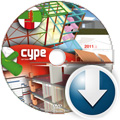
Complete 2011.n version
Includes:
Instructions:
1. Download the file containing the installation of CYPE programs:
2. Decompress in any folder of the hard drive
3. Open the chosen language folder
4. Follow the installation instructions that appear on screen
- Improvements in the 2011.n version update patch (1st June 2011)
- Improvements in the 2011.m version update patch (29th April 2011)
- Improvements in the 2011.l version update patch (1st April 2011)
- Improvements in the 2011.k version update patch (14th March 2011)
- Improvements in the 2011.j version update patch (9th February 2011)
- Improvements in the 2011.i version update patch (2nd February 2011)
- Improvements in the 2011.h version update patch (22nd December 2010)
- Improvements in the 2011.g version update patch (26th November 2010)
- Improvements in the 2011.f version update patch (17th November 2010)
- Improvements in the 2011.e version update patch (11th October 2010)
- Improvements in the 2011.d version update patch (10th September 2010)
- Improvements in the 2011.c version update patch (6th August 2010)
- Other versions
Improvements in the 2011.n version update patch (1st June 2011)
This version revision contains improvements on the new Export to XML ADENE format module of the Portuguese version of the Building Services programs and the implementation of international codes and improvements in its application.
Improvements and updates in code application
- Cold-formed steel code
- ABNT NBR 14762:2010
Dimensionamiento de estruturas de aço constituídas por perfis formados a frio
This Brazilian code has been implemented for cold formed steel sections. The sections available are the same as those for the NBR 14762:2001 code, which is no longer in force. Both codes are implemented in CYPECAD, Metal 3D and the Portal Frame Generator.
- ABNT NBR 14762:2010
- Rolled and welded steel code
- ABNT NBR 8800:2008
Projeto de estruturas de aço e de estruturas mistas de aço e concreto de edificios
Composite sections have been included for this Brazilian code. The ABNT NBR 8800:2008 code was implemented in previous versions for the design of welded and bolted connections resolved by the Joints I, Joints II, Joints III, Joints IV and Joints V modules, and for the design of rolled and welded simple steel sections in CYPECAD and Metal 3D.
- ABNT NBR 8800:2008
Improvements in the 2011.m version update patch (29th April 2011)
This version revision consists of an update of the Building services programs for Portugal. Additionally, several improvements of other CYPE programs have been included. Nonetheless, each version revision contains checks of all the programs and internal changes that improve their functioning. Therefore, we recommend all users (in this case of the 2011 versions) to always update their version to the last patch that is published.
Improvements in code application
- Design of cold-formed steel channel sections with stiffened webs
The design of channel sections with stiffened webs has been implemented for the following codes:- CTE DB SE-A (Spain)
- Eurocode 3 (EU – International)
- Eurocode 3 (Bulgaria)
- Eurocode 3 (France)
- Eurocode 3 (Italy)
- Eurocode 3 (Portugal)
- NTC:14-01-2008 (Italy).
- Mass concrete footings
Mass concrete footings can be edited.
Improvements in the 2011.l version update patch (1st April 2011)
This version revision consists of an update of Cypebat (the French version of the Building Services program of CYPE). Additionally, several improvements of other CYPE programs have been included. Nonetheless, each version revision contains checks of all the programs and internal changes that improve their functioning. Therefore, we recommend all users (in this case of the 2011 versions) to always update their version to the last patch that is published.
- Definition of openings in warehouse façades
In previous versions, the user could define vertical openings in the warehouse upon defining each façade. In this version, openings are defined indicating their width, height and the position of their geometrical centre.
This way, the wind loads are calculated with greater precision when using codes that take into account the zoning of a façade with different pressure and suction values for the same wind loadcase. The codes for which the position of the façade openings can be defined are:- CTE DB SE-AE
- Eurocode 1 (EU – International)
- Eurocode 1 (France)
- Eurocode 1 (Belgium)
- Eurocode 1 (Portugal)
- DIN 1055-4 (Germany)
- NTC 14/01/2008 (Italy)
- RNV 99 (Algeria)
Improvements in the 2011.k version update patch (14th March 2011)
- Code implementation and improvements in its application
- CYPECAD
- CYPECAD and Metal 3D
- Metal 3D
- Element representation
- Object snapping on DXF or DWG in 2D windows
- 3D window with partial representation of the structure
- Search of nodes and bars by reference
- Data for fire checks assigned per bar
- 3D views of the complete structure, the structure of the active window or the selected sections
- Surface area measurement report
- Element information
Code implementation and improvements in its application
- Rolled and welded steel code
- NBR 8800 (Brazil) and NBR 8800: 2008 (Brazil): Projeto de estruturas de aço e de estruturas mistas de aço e concreto de edificios.
These codes were already implemented in previous versions for the design of welded joints resolved by the Joints I, Joints II, Joints III and Joints IV modules and for the design of rolled and welded steel sections in CYPECAD, Metal 3D and the Portal Frame Generator. The following improvements have been included in the 2011.k version:- NBR 8800 and NBR 8800: 2008 for Joints V
The application of these codes have been implemented for all the types of joints designed by Joints V module. If the NBR 8800 (Brazil) code or NBR 8800:2008 (Brazil) code is selected, the Joints V module designs the hollow structural section joints in accordance with the EN 1993-1-8:2005/AC:2009 code as indicated in article 6.1.14 of the NBR 8800:2008 code. - U.L.S. check report for the NBR 8800: 2008 code
Detailed ultimate limit state checks have been implemented in the CYPECAD, Metal 3D and the Portal Frame Generator for the NBR 8800: 2008 code.
- NBR 8800 and NBR 8800: 2008 for Joints V
- Code regarding loads on structures. Wind loads
- CFE – 2008 (Mexico): Comisión federal de electricidad. Manual de diseño de obras civiles. Diseño por viento.
Implemented in CYPECAD and Portal frame generator - Eurocode 1 (Portugal): NP EN 1991-1-4/NA (2010).
Part 1-4: Acções gerais. Acções do vento
Anexo Nacional na NP EN 1991-1-4 (2010)
Implemented in CYPECAD. Contemplates the national application document for Portugal. It has been implemented in the Portal frame generator as of the 2011.f version.
- CFE – 2008 (Mexico): Comisión federal de electricidad. Manual de diseño de obras civiles. Diseño por viento.
- Code regarding loads on structures. Seismic loads
- NCh433.Of1996 Modified in 2009 (Chile). Official Chilean Code. Seismic Design of Buildings.
Implemented in CYPECAD and Metal 3D. Includes the emergency modifications presented in the Decree Nº117 (V. and U.) of the Diario Official de Chile of the 14th February 2011. - Eurocode 8 (France): NF EN 1998-1/NA (2007). Calcul des structures pour leur resistance aux seismes.
Partie 1: Règles générales, actions sismiques et règles pour les bâtiments.
Annexe nationale à la NF EN 1998-1:2005
This code and its national application document for France were already included in CYPECAD and Metal 3D. In the 2011.k version, the required changes have been implemented to take into account the approval of the following legislation: Décret nº 2010-1254 du 22 octobre 2010, Dècret nº 2010-1255 du 22 octobre 2010 and Arrêté du 22 octobre 2010. Seismic zoning of the country has been implemented as well as specific parameters for the French territory defined for the application corresponding to the national annex of EC8. - Eurocode 8 (Portugal): NP EN 1998-1/NA (2010). Projecto de estruturas para resistência aos sismos.
Parte 1: Regras gerais, acções sísmicas e regras para edifícios.
Anexo Nacional na NP EN 1998-1:2010
In previous versions, the provisional general document of Eurocode 8 adapted to Portugal (NP ENV 1998-1:2000) with its national application document NP EN 1998-1/NA (2010) was available. - NSR-10 (Colombia): Reglamento Colombiano de Construcción Sismo Resistente (2010)
This code was implemented in the 2011.c version for CYPECAD and Metal 3D. Now, in the 2011.k version, the specific calculation for the Seismic Microzonification of Bogotá D.C. has been implemented for both programs.
According to the Reglamento NSR-10, section A.2.1.2.1 – Studies of seismic microzonification: “When the municipal or district authorities have approved a seismic microzonification study, carried out in accordance with the reach stated in section A.2.9, which contains the recommendations for the place where the building is to be built, be it by means of effects of the site or special spectral forms, these results should be used as well as the values of the site coefficient, obtained at the site, instead of those presented in A.2.4 and A.2.6.”
For Bogotá D.C., a code exists which refers to its seismic microzonification: DECRETO Nº 523 DE 16 DE DICIEMBRE DE 2010 which adopts the Seismic Microzonification of Bogotá D.C.
In the earthquake dialogue of the NSR-10 of Columbia of the 2011.k version, the option Bogotá D.C. has been implemented allowing for the user to choose amongst the various seismic zones Bogotá is divided into. Once selected, the corresponding design spectrum will be used.
- NCh433.Of1996 Modified in 2009 (Chile). Official Chilean Code. Seismic Design of Buildings.
- NBR 8800 (Brazil) and NBR 8800: 2008 (Brazil): Projeto de estruturas de aço e de estruturas mistas de aço e concreto de edificios.
- Stirrup crossties in beams and columns with the IS 456:2000 (India) concrete code
When the analysis is carried out using the Indian concrete code IS 456:2000, the stirrup crossties of beams and columns are displayed in the drawings in the shape of a “C” instead of an “S”.
Joints V. Flat trusses with hollow structural sections
- NBR 8800 (Brazil) and NBR 8800:2008 (Brazil) for Joints V
The application of these codes have been implemented for all the types of joints designed by Joints V module. If the NBR 8800 (Brazil) code or NBR 8800:2008 (Brazil) code is selected, the Joints V module designs the hollow structural section joints in accordance with the EN 1993-1-8:2005/AC:2009 code as indicated in article 6.1.14 of the NBR 8800:2008 code.
- Required fire resistance of R 15 for steel sections according to the CTE DB SI
The required resistance time R 15 is not contemplated for steel sections in the CTE DB SI. Nonetheless, CYPECAD and Metal 3D allow for its use so to be able to check the structure with other fire resistance times, such as those indicated in the Reglamento de seguridad contra incendios en los establecimientos industriales. This resistance is only applied to steel elements.
For timber elements, the CTE DB SI does contemplate the R 15 resistance. Metal 3D and the integrated 3D structures of CYPECAD already allowed for this resistance time to be selected for timber elements. In CYPECAD, if the R 15 resistance time is selected, the reinforced concrete elements are checked with R 30 (CYPECAD warns of this when the user selects it). Please recall that Metal 3D does not carry out fire resistance checks on concrete bars.
In Metal 3D, an element is a group of aligned bars created using the option Create elements from the Bar menu. Now, elements composed of more than one bar are represented with a thick line along all their length except at the ends, where the line becomes thin to be able to see the nodes clearly at which the element begins and finishes, and at which the element is continuous. This way, the user can clearly differ between bars that make up elements and those that do not.
Object snapping on DXF or DWG in 2D windows
A new feature that has been implemented is the possibility of importing drawings in DXF or DWG format to use as drawing templates. This way, the user can introduce the nodes and bars of the structure by snapping to the entities and elements of these files in the 2D windows of the program. The importing and use of the DXF and DWG drawing files is carried out in the same way as in CYPECAD. The user has three buttons in the toolbar that allow for the use of these files to be managed:
 Imports DXF and DWG files, and allows for layer management
Imports DXF and DWG files, and allows for layer management Activates or deactivates the view of the imported DXF or DWG file in the active window
Activates or deactivates the view of the imported DXF or DWG file in the active window Manages the object snaps to entities and elements of the DXF and DWG files viewed in the 2D windows of the job.
Manages the object snaps to entities and elements of the DXF and DWG files viewed in the 2D windows of the job.
3D window with partial representation of the structure
It is now possible to open a 3D window containing only a part of the structure. To do so, the option 3D view of a part of the structure within the New view dialogue box (Window menu > Open new). The 3D windows with a partial representation of the structure offer the user an important help with data entry, especially for complex structures.
Search of nodes and bars by reference
Two new options have been implemented for the search of nodes and bars using their reference (Node menu or Bar menu > Search). The reference syntax of the nodes is Nx, where x is the number of the node; and that of the bars is Ni/Nf, where “i” is the number of initial node and “f” that of the final node. No distinction is made between capital and lower case letters in the reference search.
Data for fire checks assigned per bar
A Fire resistance option has been implemented in the Bar menu. Using this option, fire resistance times and protections different to those defined for the whole job can be assigned to individual steel or timber bars (Job > Steel sections or Timber sections > Check fire resistance). The check can even be deactivated for the selected bars.
The option Fire resistance within the Bar menu allows for bars to be selected individually, using a capture window or combining both methods. This option can only be selected if the fire resistance check has been activated for the whole job (Job > Steel sections or Timber sections > Check fire resistance).3D views of the complete structure, the structure of the active window or the selected sections
The 3D view within the Job menu of the Structure tab now has three options:
- Complete structure (available in previous versions)
Generates a three dimensional view that includes all the elements of the job with their real shape and dimensions. - Active window (available as of the 2011.k version)
Generates a three dimensional view that includes all the elements contained in the active window regardless of whether this window is a 3D, partial 3D or 2D view. - Element selection (available as of the 2011. k version)
Generates a three dimensional view that only includes those elements that have been selected using this option. This selection can be carried out individually, using a capture window or combining both methods.
Surface area measurement report
A new report has been implemented (File > Print > Job report > Structure – Geometry – Bars – Surface area measurement) which displays the surface area to paint of the steel, aluminium and timber bars (detailed in order of series and type of section), and the formwork surface areas of concrete bars.
The option Display element information has been implemented within the Job menu. If it is activated, when the cursor is placed over an element with one of the Node or Bar menu options also activated, a tooltip is displayed on screen with information on the element related to the selected Node or Bar option.
Improvements in the 2011.j version update patch (9th February 2011)
- This patch is an update for Cypebat (French version of the CYPE Building Services program). Arquimedes has also been improved for all the languages it is available in.
Improvements in the 2011.i version update patch (2nd February 2011)
- Add punching shear reinforcement areas around a column
The option Add surfaces around a column has been implemented in the Punching and normal shear reinforcement dialogue box (Results tab > Flat/Waffle slabs > Modify reinforcement > Punching shear reinforcement). This new tool allows the user to easily add punching shear reinforcement surfaces, composed of vertical bars, around a column once the job analysis has concluded. Once the properties of the reinforcement have been defined in the dialogue box that activates the option, all the user must do is select, using the left mouse button, the column to which the reinforcement is to be assigned to. The dialogue allows for the following reinforcement properties to be defined:- Number of reinforcement surfaces around the column
- Distance of the first reinforcement surface to the edge of the column
- Separation between reinforcement surfaces
- Diameter of the reinforcement bar
- Spacing between reinforcement bars
- Direction of the reinforcement surfaces (parallel to the edge of the column or to the direction of the slab reinforcement)
- Take-off of the lateral formwork of footings and strap and tie beams
The take-off of the surface of the lateral formwork of footings and strap and tie beams is included in the Foundations report within their take-off summary tables. - Measurement units in drawings
In the General drawing options dialogue box (Job menu in the Beam Definition tab > General options > General drawing options) the measurement units of the construction elements that appear in the drawings can be configured. Within the Text output section of this dialogue box, the Dimensions, Reinforcement and Joist lengths options are located and the user can select in what units the lengths are displayed in the drawings (metres, centimetres or millimetres). The beam drawings are not affected by the measurement units selected in this dialogue, as these options are available in the configuration of those drawings.
In earlier versions, the previously mentioned options of the General options dialogue box were only applicable to joists.
Improvements in the 2011.h version update patch (22nd December 2010)
- Code implementation and improvements in its application
- CYPE programs in Italian
- Joints
- CYPECAD
- CYPECAD and Metal 3D
- Metal 3D and Integrated 3D structures
Code implementation and improvements in its application
- Concrete code
- IS 456:2000 (India): Plain and Reinforced Concrete – Code of Practice
This code has already been implemented in CYPECAD and Metal 3D as of the 2011.d version.
Now, in the 2011.h version, the footing reinforcement tables have been modified to adapt them to the reinforcement criteria that is commonly used in India.
- IS 456:2000 (India): Plain and Reinforced Concrete – Code of Practice
- Rolled and welded steel code
- ABNT NBR 8800:2008 (Brazil): Projeto de estruturas de aço e de estruturas mistas de aço e concreto de edificios.
- The ABNT NBR 8800:2008 (Brazil)code has been implemented for the design of bolted connections resolved by the Joints II and Joints IV modules. This code was implemented in previous versions for the design of welded connections resolved by the Joints I and Joints III modules and for the design of rolled and welded steel sections of CYPECAD and Metal 3D.
- DIN 18800:2008-11 (Germany): Deutsches Institut für Normung. Stahlbauten.
- I sections with haunches have now been included for this code (previously implemented in CYPECAD and Metal 3D in the 2011.c version).
- IS 800:2007 (India): General Construction in Steel – Code of Practice.
- I sections with haunches have now been included for this code (previously implemented in CYPECAD and Metal 3D in the 2011.f version). Additionally, a library has been created including the sections of IS 808.
- NTC: 14-01-2008 (Italy): Norme tecniche per le costruzioni (Cap 4.2 Costruzioni di acciaio).
- Code implemented in CYPECAD, Metal 3D and the Portal Frame Generator.
- Cold-formed steel code
- NTC: 14-01-2008 (Italy): Norme tecniche per le costruzioni (Cap 4.2 Costruzioni di acciaio).
Code implemented in CYPECAD, Metal 3D and the Portal Frame Generator.
- NTC: 14-01-2008 (Italy): Norme tecniche per le costruzioni (Cap 4.2 Costruzioni di acciaio).
- Code regarding loads on structures. Snow
- NTC: 14-01-2008 (Italy): Norme tecniche per le costruzioni (Cap 3.4 Azioni Della neve).
Code implemented in the Portal Frame Generator.
- NTC: 14-01-2008 (Italy): Norme tecniche per le costruzioni (Cap 3.4 Azioni Della neve).
- Code regarding loads on structures. Seismic
- UBC (USA International): 1997 Uniform Building Code.
Implemented in CYPECAD and Metal 3D.
- UBC (USA International): 1997 Uniform Building Code.
- The programs, Reinforced concrete cantilever walls and Embedded retaining walls have been translated to Italian and adapted to the corresponding codes. The programs available now in Italian are:
- Metal 3D (Strutture 3D) (2011.f version )
- Portal frame generator (Generatore di telai) (2011.f version)
- Reinforced concrete cantilever walls (Muri a mensola in calcestruzzo armato) (2011.h version)
- Embedded Retailing walls (Paratie) (2011.h version)
Joints with rolled and welded steel I sections
- New types of joints
- The following nodes are added to those available for continuous columns, last spans of columns and column transitions for the four I section joints modules (Joints I, Joints II, Joints III and Joints IV):
- Column with 2 beams:
- Beam to column flange simple connection and beam to column flange moment connection.
- Beam to column web simple connection and beam to column web moment connection.
- Beam to column flange simple connection and beam to column web moment connection.
- Column with 3 beams:
- Beam to column flange simple connection, beam to column web moment connection and beam to column web simple connection.
- Beam to column flange moment connection, beam to column web moment connection and beam to column web simple connection.
- Beam to column flange simple connection, two simply connected orthogonal beams to the column web.
- Beam to column web simple connection, beam to column flange moment connection and beam to column flange simple connection.
- Beam to column web moment connection, beam to column flange moment connection and beam to column flange simple connection.
- Beam to column web moment connection and two simply connected orthogonal beams to the column flanges.
- Column with 4 beams
- Two beam to column web simple connections, beam to column flange simple connection and beam to column flange moment connection.
- Two beam to column web moment connections, beam to column flange simple connection and beam to column flange moment connection.
- Beam to column web moment connection, beam to column web simple connection, beam to column flange simple connection and beam to column flange moment connection.
- Beam to column web moment connection and three simply connected orthogonal beams to the flanges and web.
- Beam to column web simple connection and three orthogonal moment connections to the flanges and web.
- Even though these nodes have been implemented for use with the four Joints modules, please recall that restrictions exist in CYPECAD and in the joints for building frames (Joints III and Joints IV) which condition their design.
- Continuous column.
- The continuous column condition is not possible with CYPECAD and can only appear in integrated 3D structures or in Metal 3D
- Restrictions of the joints modules for building frames (Joints III and Joints IV):
- They cannot contain haunches.
- Simply connected elements must be horizontal, except the Beam to column web simple connection at last span of column.
- ABNT NBR 8800:2008 (Brazil) code
- The ABNT NBR 8800:2008 (Brazil) code has been implemented for bolted connection design carried out by the Joints II and Joints IV modules. This code had already been implemented in previous versions for the design of welded connections resolved by the Joints I and Joints III modules and for the design of rolled and welded steel I section in CYPECAD and Metal 3D. With this code, the bolt series used are the following:
- Ordinary bolts
- ASTM A307
- ASTM A325
- ASTM A490
- ASTM A325 M
- ASTM A490 M
- ISO 4016
- Prestressed bolts
- ASTM A325
- ASTM A490
- ASTM A325 M
- ASTM A490 M
- Ordinary bolts
- The ABNT NBR 8800:2008 (Brazil) code has been implemented for bolted connection design carried out by the Joints II and Joints IV modules. This code had already been implemented in previous versions for the design of welded connections resolved by the Joints I and Joints III modules and for the design of rolled and welded steel I section in CYPECAD and Metal 3D. With this code, the bolt series used are the following:
Joints V. Flat trusses with hollow structural sections
- New type of joint
The KT node at the chord end is implemented for all the types of hollow structural sections contemplated in the Joints V module. - Help for geometric checks that fail
When a node contained in a flat truss composed of hollow structural sections is consulted (Joints > Consult) and belongs to one of the types that can be designed by the Joints V module, if one the geometrical conditions established by the code in use cannot be met, then the program displays a report indicating the checks that have been carried out and provides recommendations on how to solve the geometric problem of those that are failing the check. This report also provides explanations on the notation that is used.
- Column coordinates table in the layout drawing
A table displaying the coordinates of the columns may be included in the Floor Layout drawing of each floor. These coordinates are displayed with respect to the default coordinate origin or to that introduced with the new option “Layout origin point” (Column Definition tab > Introduction > Grid lines). Besides the coordinates, the dimensions and starting elevations of the columns are also indicated. - Stirrup reinforcement tables for beams
The stirrup reinforcement tables for beams have been revised so that any crossties that may exist are coherent with the presence of the bottom reinforcement and assembly reinforcement.
- Export to TEKLA Structures
When CYPECAD or Metal 3D export the complete job to TEKLA Structures, sections composed of a double rolled steel channel welded in a box with a continuous weld are now included.
Metal 3D and Integrated 3D structures
- Section disposition
Improvements have been implemented in the Describe disposition dialogue box (Bar > Describe disposition > select a bar with the left mouse button > right mouse button). Now, displacements can be assigned to the end and origin of the element. These displacements can be in reference to the local axes of the bar or to the global axes. The dialogue box has a help icon where a detailed description on this option is available.
In previous versions, the assigned displacement was the same for both the origin and end of the element and it was only possible to refer it to the local axes of the bar. With this improvement, the user can define the correct position of the elements, especially in the case of truss diagonals and, therefore, can adjust the calculation model in a more realistic way.
Improvements in the 2011.g version update patch (26th November 2010)
- Concrete code
- IS 456:2000 (India): Plain and Reinforced Concrete – Code of Practice
This code has already been implemented in CYPECAD and Metal 3D as of the 2011.d version as IS 456:2000 (ACI 318M-08) (India).
Now, in the 2011.g version is has been renamed as IS 456:2000 (India) as the code’s own design criteria for footings, strap and tie beams, columns, beams and floor slabs have been included. These criteria substitute those of the ACI 318M-08 (USA) code that were applied previously.
- IS 456:2000 (India): Plain and Reinforced Concrete – Code of Practice
Improvements in the 2011.f version update patch (17th November 2010)
- The following programs have been translated to Italian and adapted to the corresponding codes:
- Metal 3D (Strutture 3D)
- Portal frame generator (Generatore di telai)
- Rolled and welded steel code
- IS 800: 2007 (India): General Construction in Steel - Code of Practice.
Implemented in CYPECAD and Metal 3D for the following simple sections:- I - section
- T - section
- Channel
- Angle
- Rectangular hollow section
- Circular hollow section
- IS 800: 2007 (India): General Construction in Steel - Code of Practice.
- Code regarding loads on structures. Wind loading
- Eurocode 1 (Portugal).
This code is already implemented in CYPECAD and the Portal Frame Generator. The specifications of the National Application Document for Portugal (NP EN 1991-1-1:2005/NA:2010) have been included in the Portal Frame Generator in the 2011.f version.
The National Application Document for Portugal will be implemented soon in CYPECAD, which currently uses the general EN document.
- Eurocode 1 (Portugal).
- Code regarding loads on structures. Earthquake loading
- ASCE 7-05 (International) Minimum Design Loads for Buildings and Other Structures
- Implemented in CYPECAD and Metal 3D.
- Ductility factor in two directions
For the codes indicated below, a different ductility factor can be provided for each direction that is considered:
| Code | Duplicated factor |
|---|---|
| CFE 2008 (Mexico) | Seismic behaviour factor |
| NTC 2004 (Mexico) | Seismic behaviour factor |
| CPE INEN 5:2001 (Ecuador) | Reduction factor |
| REP-04 (Panama) | Response modification factor Displacement factor |
| CSCR-2002 (Costa Rica) | Ductility |
Improvements in the 2011.e version update patch (11th October 2010)
- Campus version. New version of CYPE programs
- Code implementation and improvements in its application
- Joints with rolled and welded steel I sections
- Joints V. Flat trusses with hollow structural sections
- CYPECAD
Campus version. New version of CYPE programs
The Campus version of CYPE programs is similar to the Temporary license version, but has been especially designed to be used in public networks that work under the premise of Eduroam (education roaming – initiative at international level to create a single safe mobility space in academic and investigation networks), as do many universities worldwide (Europe, Canada, USA, and some countries of Asia and Oceania such as China, Japan, Australia and New Zealand).
The Campus Version allows for those CYPE programs and modules that have been agreed on with a university to be executed during a specific time, usually one academic course. In order to be used, a key provided by CYPE or the University must be introduced as well as having a permanent broadband internet connection. The version has been brought about exclusively for academic, non-professional use, whereby its use in public networks is possible via port 110.
More information on the use of this CYPE program version can be found on the Campus Version page.
Code implementation and improvements in its application
- Rolled and welded steel code
- Eurocode 3 (General document adapted to Italy) UNI EN 1993-1-1:2005
- Eurocode 3 (General document adapted to Italy) UNI EN 1993-1-2:2005
- Eurocode 3 (General document adapted to Italy) UNI EN 1993-1-3:2007
- Eurocode 3 (General document adapted to Italy) UNI EN 1993-1-5:2007
- Eurocode 3 (General document adapted to Italy) UNI EN 1993-1-8:2005
- Eurocode 3 (National application documents for Portugal) NP EN 1993-1-1:2005/NA:2010
- Eurocode 3 (National application documents for Portugal) NP EN 1993-1-2:2005/NA:2010
- Eurocode 3 (National application documents for Portugal) NP EN 1993-1-8:2005/NA:2010
- DIN 18800:2008-11 (Germany): Deutsches Institut für Normung. Stahlbauten.
- The sections indicated below have been included for this
code (already implemented in the 2011.c version for CYPECAD and Metal 3D):
- Round bar
- Plate
For a complete list of all the sections that can be used in CYPE programs for the
DIN 18800:2008-11 code, visit the Code
implementation and improvement in its application page
of the New features of the 2011 version.
- Cold formed steel code
- Eurocode 3 (General document adapted to Italy) UNI EN 1993-1-1:2005
- Eurocode 3 (General document adapted to Italy) UNI EN 1993-1-2:2005
- Eurocode 3 (General document adapted to Italy) UNI EN 1993-1-3:2007
- Eurocode 3 (General document adapted to Italy) UNI EN 1993-1-5:2007
- Eurocode 3 (General document adapted to Italy) UNI EN 1993-1-8:2005
- Eurocode 3 (National application documents for Portugal) NP EN 1993-1-1:2005/NA:2010
- Eurocode 3 (National application documents for Portugal) NP EN 1993-1-2:2005/NA:2010
- Eurocode 3 (National application documents for Portugal) NP EN 1993-1-8:2005/NA:2010
- DIN 18800:2008-11 (Germany): Deutsches Institut für Normung. Stahlbauten.
- The sections indicated below have been included for this code (already implemented
in the 2011.c version for CYPECAD and Metal 3D):
- Simple Z
- Stiffened Z
- Simple omega
- Stiffened omega
- Stiffened omega with inclined webs
For a complete list of all the sections that can be
used in CYPE programs for the DIN 18800:2008-11 code, visit the Code
implementation and improvement in its application page
of the New features of the 2011 version.
- Code regarding loads on structures. Wind
loading
- NBC 05 (Canada) Wind Loads according to the National Building Code of Canada. Part 4.1.7
- Code implemented in CYPECAD [as of the 2011.e version]
- Already implemented in the Portal frame generator as of the 2009.1.m version
- N.T.C. (Italy). Norme Tecniche per le Costruzioni (14 gennaio 2008) Paragrafo 3.3
Azioni del Vento
Code implemented in CYPECAD and the Portal frame generator
- Code regarding loads
on structures. Earthquake loading
- N.T.C. (Italiy). Norme Tecniche per le Costruzioni (14 gennaio 2008) Paragrafo 3.2 Azione
Sismica
Code implemented in CYPECAD and Metal 3D
- N.T.C. (Italiy). Norme Tecniche per le Costruzioni (14 gennaio 2008) Paragrafo 3.2 Azione
Sismica
Joints with rolled and welded steel I sections
- New types of joints
New types of joints for the four rolled and welded steel I section joint modules (Joints I, Joints II, Joints III and Joints IV have been implemented. All can be resolved at column ends, with a continuous column and at column transitions:- Two beam to column flange simple connection
- Two beam to column flange simple connections with simply connected orthogonal beam
- Two beam to column flange simple connections with simply connected orthogonal beams
- Contemplated
codes
The following codes have been implemented with which the rolled and welded steel I section joints can be designed (Joints I, Joints II, Joints III and Joints IV):- Eurocode 3 (General document adapt to Italy) UNI EN 1993-1-8:2005
- Eurocode 3 (National application document for Portugal) NP EN 1993-1-8:2005/NA:2010
More information on the implemented code
for these modules can be found at Joints
I, Joints II, Joints
III and Joints
IV
Joints V. Flat trusses with hollow structural sections
- Joints implementation of more hollow structural sections
The Joints V – Flat trusses with hollow structural sections module increases its range of sections. Now, in addition to the types of connections that could already be resolved with circular hollow sections, the same joints can be resolved with rectangular hollow sections, square hollow sections and hollow sections composed of two channels welded in a box ([]).
The different types of sections resolved by the Joints V module can be combined in the same joint, ensuring the rules described below are followed:- If the sections making up the truss chords are rectangular hollow sections, square hollow sections or two channels welded in a box; the diagonals and vertical bars can be combined at the joint with any type of hollow section that has been implemented (circular hollow section, rectangular hollow section, square hollow section or two channels welded in a box).
- If the sections making up the truss chords are circular hollow sections, the diagonals and vertical bars must also be circular hollow sections.
- Bar not contained in the plane of the truss
When the case arises that a bar that is not contained in the plane of the truss and passes on the outside of the joint, the program ignores the bar as its influence on the joint has already been taken into account in the force analysis. An example of this situation are roof purlins which bear on the top part of a chord. - Contemplated codes
The following codes have been implemented with which the joints of the Joints V module can be designed:- Eurocode 3 (General document adapted to Italy) UNI EN 1993-1-8:2005
- Eurocode 3 (National application document for Portugal) NP EN 1993-1-8:2005/NA:2010
- Geometric and resistance checks
The geometric and resistance checks carried out on joints with rectangular hollow section and other implemented section chords can be found at Joints V – Flat trusses with hollow structural sections.
- Import of footings using IFC format files
The Automatic job introduction: DXF, DWG and CAD/BIM models module allows for footings to be imported, which have been included in the IFC files generated by CAD/BIM programs. - Automatic fixity of I section steel beams depending on the support
geometry
As of the 2011.e version, the program automatically fixes or pins the ends of rolled and welded steel I sections depending on the geometry of its supports:- The end of the beam becomes pinned if it bears on the web of a steel I beam or column.
- The end of the beam becomes fixed in the remaining cases (supported by concrete columns or beams, by non-I section steel columns or beams or by the flanges of an I section column).
The user may manually modify the fixity CYPECAD has assigned using the options in the Fixity at steel beam end dialogue (Beam Definition tab > Beams/Walls > Fixity at steel beam end). This dialogue box contains the following options:- Automatic
fixity of I beams depending on the geometry of the support
This option only affects rolled and welded steel I beams and leaves it to the program’s choice whether to automatically fix or pin the end of the selected beam depending on the geometry of the support as has been indicated before. - Fixed
The end of the selected steel beam is fixed regardless of the support geometry and position. - Pinned
The end of the selected steel beam is pinned regardless of the support geometry and position. - With rotational stiffness
The program allows the user to assign a rotational stiffness to the selected steel beam end.
- Foundation beam bearing pressure reports
A report has been implemented on the ground bearing pressure below foundation beams (File > Print > Job report > Ground bearing pressures below foundation beams) - Summarised: Sum of forces of columns, shear walls and
walls by loadcase and floor
A summarised report can be obtained on the Sum of forces of columns, shear walls and walls by loadcase and floor (File > Print > Job report > Forces and reinforcement of columns, shear walls and walls > activate Sum of forces of the columns, shear walls and walls by loadcase and floor > activate Summarised).
The summary contains the sum of forces of the supports referred to the coordinate origin of each floor, that appears in the complete report but without displaying the detailed forces of each column. - New option for steel column design
A new option has been implemented: The column of the bottom span has a section which is greater or equal to that of the span above in the Design options menu (Analyse > Analyse the job > Design options > Steel columns). - Dimensioning of the elements in the foundation layout
drawing
If grid lines are introduced (Beam Definition tab > Introduction > Grid lines), the necessary dimensions between vertices are drawn so all the foundation elements can be situated. - Importing of jobs from Metal 3D
Jobs from Metal 3D can be imported into CYPECAD (Beam Definition tab > Job > Integrated 3D structures > Import job from Metal 3D) which include several use categories. - Strip
footings below walls
When a column is present at the intersecting corner of two walls, the program designs the two strip footings even if the column lies outside one of them. - Longitudinal
width of forms for generic joist floor slabs
The longitudinal width of the form used in generic joist floor slabs can now be defined (defined by their geometric properties). The forms can be for reinforced, prestressed, in situ or steel joists. This data only affects the takeoff of the forms provided in the Form takeoff report (File > Print > Job reports > Form takeoff)
Improvements in the 2011.d version update patch (10th September 2010)
- Concrete code
- IS 456: 2000 (ACI 318M-08) (India): Plain and Reinforced Concrete - Code
of Practice.
Implemented in CYPECAD and Metal 3D.
Includes materials, steel bar diameters and load combinations of the code with the design criteria of the ACI 318M-08 (USA) code. The design criteria of the IS 456: 2000 code will be included in upcoming updates of the 2011 version.
- IS 456: 2000 (ACI 318M-08) (India): Plain and Reinforced Concrete - Code
of Practice.
- Code regarding loads on structures. Wind loading
- ASCE/SEI 7-05 (USA International): Minimum Design Loads for Buildings and
Other Structures.
Code implemented in CYPECAD.
Implemented in the Portal frame generator as of the 2010.m version.
- ASCE/SEI 7-05 (USA International): Minimum Design Loads for Buildings and
Other Structures.
- Code regarding loads on structures. Earthquake loading
- NSR-10 (Colombia): Reglamento Colombiano de Construcción Sismo Resistente
Code implemented in CYPECAD and Metal 3D.
The NSR-10 code substitute the outdated NSR-98 code. Nonetheless, any of the two codes can be used in CYPECAD and Metal 3D.
- NSR-10 (Colombia): Reglamento Colombiano de Construcción Sismo Resistente
- Isolated roofs
Wind pressure calculations have been implemented for isolated roofs (shelter type structures) for the codes indicated below:- CIRSOC 102-1984 (Argentina). Reglamento CIRSOC 102. Acción del Viento sobre las Construcciones.
- Cahier des Prescriptions Communes Aplicables au Calcul des Surcharges dues au Vent (Morocco).
- NV 65:2009 (France). Règles NV 65:2009.
Improvements in the 2011.c version update patch (6th August 2010)
- Rolled and welded steel code
- DIN 18800:2008-11 (Germany): Deutsches Institut für Normung. Stahlbauten.
Code implemented in CYPECAD and Metal 3D for the following sections:
- I
- C
- L
- Rectangular hollow section
- Circular hollow section
- Cold-formed steel code
- DIN 18800:2008-11 (Germany): Deutsches Institut für Normung. Stahlbauten.
Code implemented in CYPECAD and Metal 3D for the following sections:
- C and stiffened C
- L and stiffened L
- Rectangular hollow section
- Circular hollow section
- Code regarding loads on structures. Wind
- Eurocode 1(National application document for Belgium) - prNBN EN 1991-1-4 ANB
(2009).
Code implemented in CYPECAD.
Implemented in the Portal Frame Generator as of the 2010.a version.
- Ordinance nº 3, 21st July 2004 (Bulgaria).
Basic principles for structural design and their applied actions. Section VI: Wind loads.
Code implemented in CYPECAD.
Implemented in the Portal Frame Generator as of the 2010.m version.
- R.N.V.99 D.T.R. C 2-4.7 (Algeria)
Code implemented in CYPECAD.
Implemented in the Portal Frame Generator as of the 2010.b version.
- Code regarding loads on structures. Earthquake loading
- CFE 2008 (Mexico): Manual de diseño de Obras Civiles. Diseño por sismo. Comisión
Federal de Electricidad. México 2008.
Code implemented in CYPECAD and Metal 3D.
- Polygonal limits for footings
The use of polygonal limits for footings has been improved. If a limit has been introduced incorrectly, the program allows for the footing to be designed, but without taking it into account. The reason why it has not been possible to adapt the design to the introduced limits is displayed in the check report of the affected footing.
The reasons may include:- The limit that has been introduced cuts through a column.
- The limit that has been introduced intersects the footing but does not divide it.
- The limit is lies completely within the inside of the footing.
- As there are no reinforcement starts present at the footing, the effective outline cannot be calculated.
- The limit divides the footing without the reinforcement starts lying in a single part of the footing.
- Tapered footings are not affected by the introduced limits.
- In CYPECAD
- Beam Definition or Results tab > Foundation > Code check errors > Select footing
- Beam Definition or Results tab > Foundation > Foundation elements > Edit icon > Select footing > Code checks button or Design button.
- In Metal
3D
- Foundation tab > Analysis > Check > Select footing
- Foundation tab > Foundation elements > Select footing > Check button or Design button.
- Export to TEKLA® STRUCTURES
- The mesh generation exported to TEKLA® STRUCTURES has been optimised.
- The mesh generation exported to TEKLA® STRUCTURES has been optimised.
- Isolated roofs
Wind pressure calculations have been implemented for isolated roofs (shelter type structures) for the codes indicated below:- CTE DB SE-AE (Spain). Código Técnico de la Edificación. Documento Básico Seguridad Estructural - Acciones en la Edificación.
- Eurocode (generic and national annexes). EN 1991-1-4 (2005). Eurocode 1: Actions on structures. Parte 1-4: General actions – Wind actions.
- DIN 1055-4:2005-03. (Germany). Einwirkungen auf Tragwerke - Teil 4: Windlasten.
- R.N.V.99 D.T.R. C 2-4.7. (Algeria)
- Wind load exportation to Metal 3D using
the CIRSOC 102-1984 code (Argentina)
As of the 2011.c version, the wind loads calculated by the Portal Frame Generator are exported to Metal 3D as surface loads.
Tel. USA (+1) 202 569 8902 // UK (+44) 20 3608 1448 // Spain (+34) 965 922 550 - Fax (+34) 965 124 950
