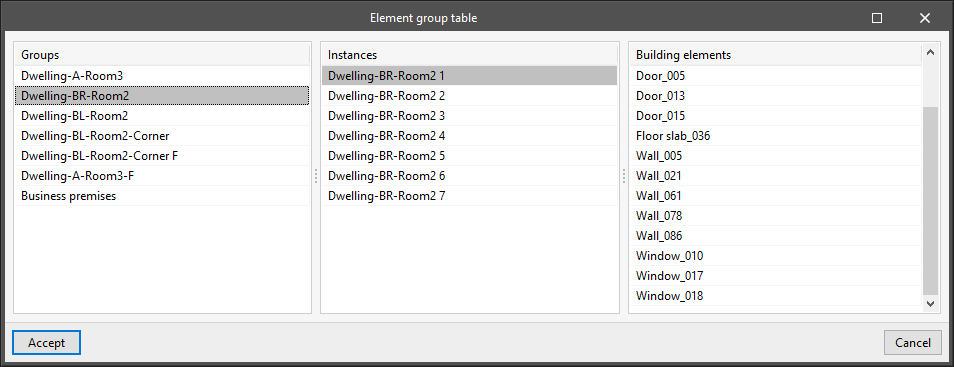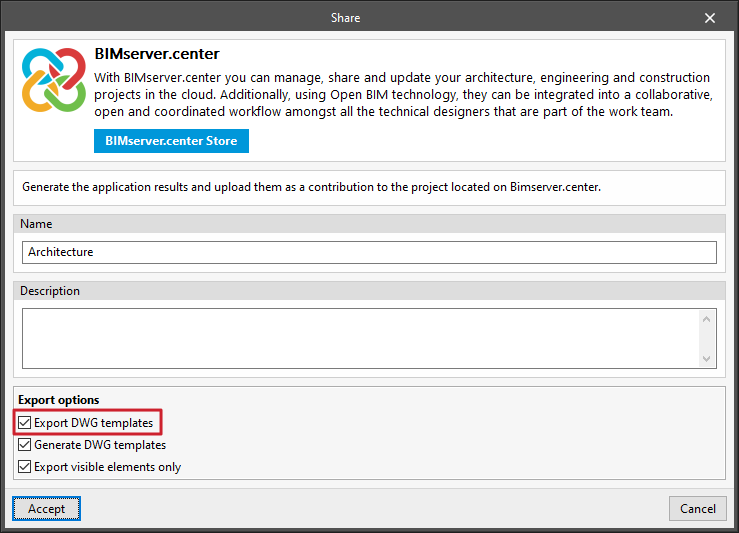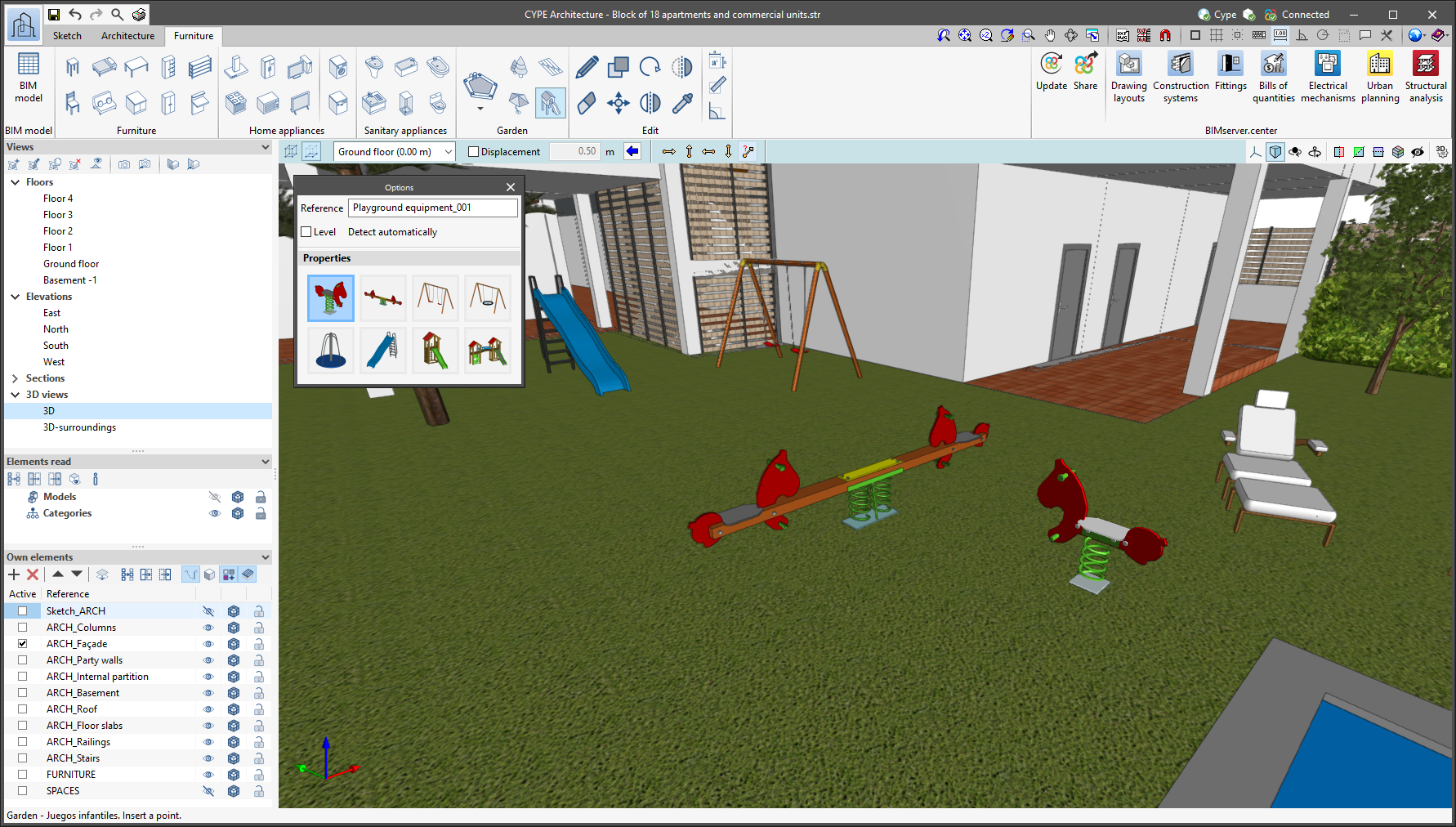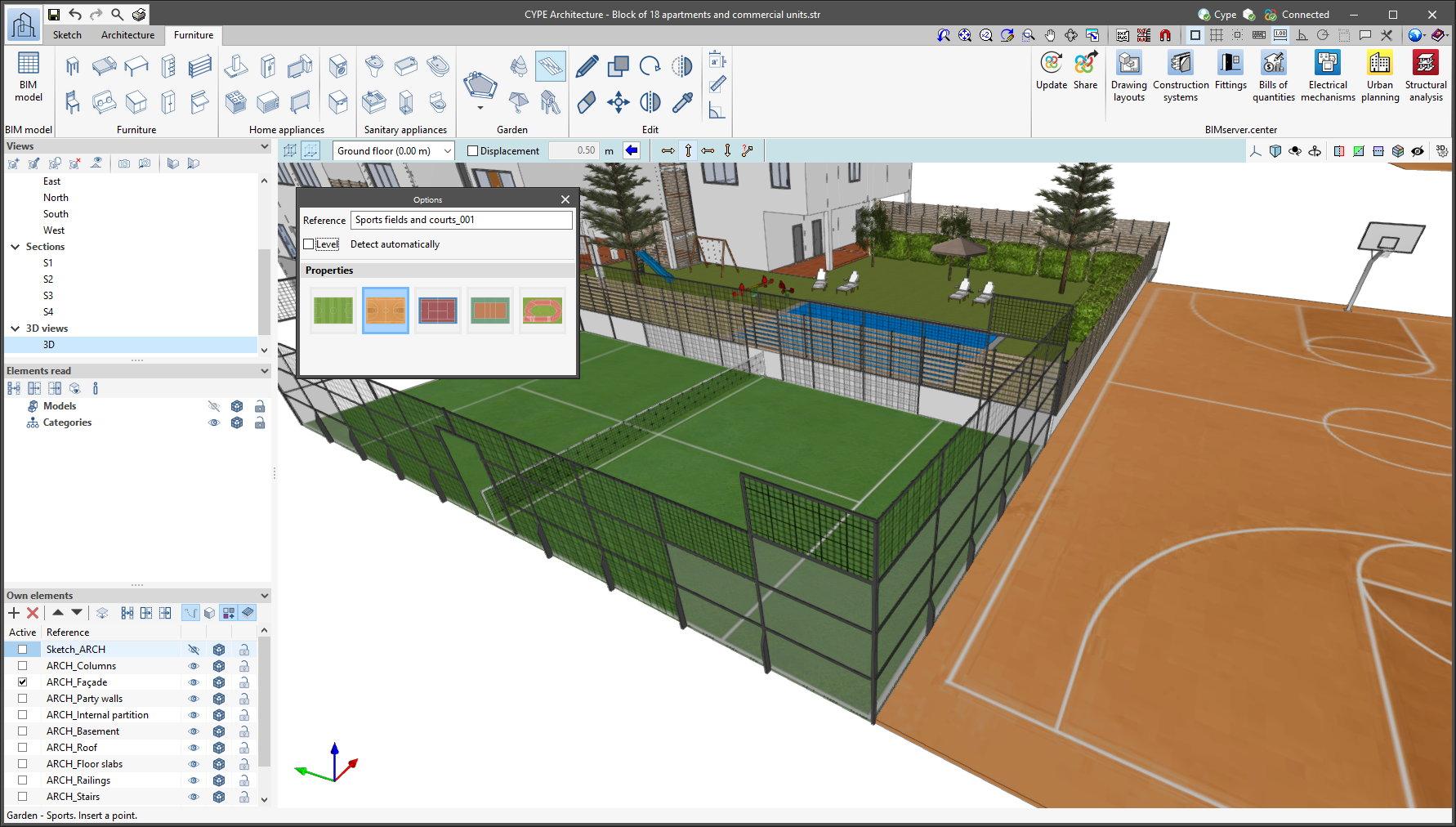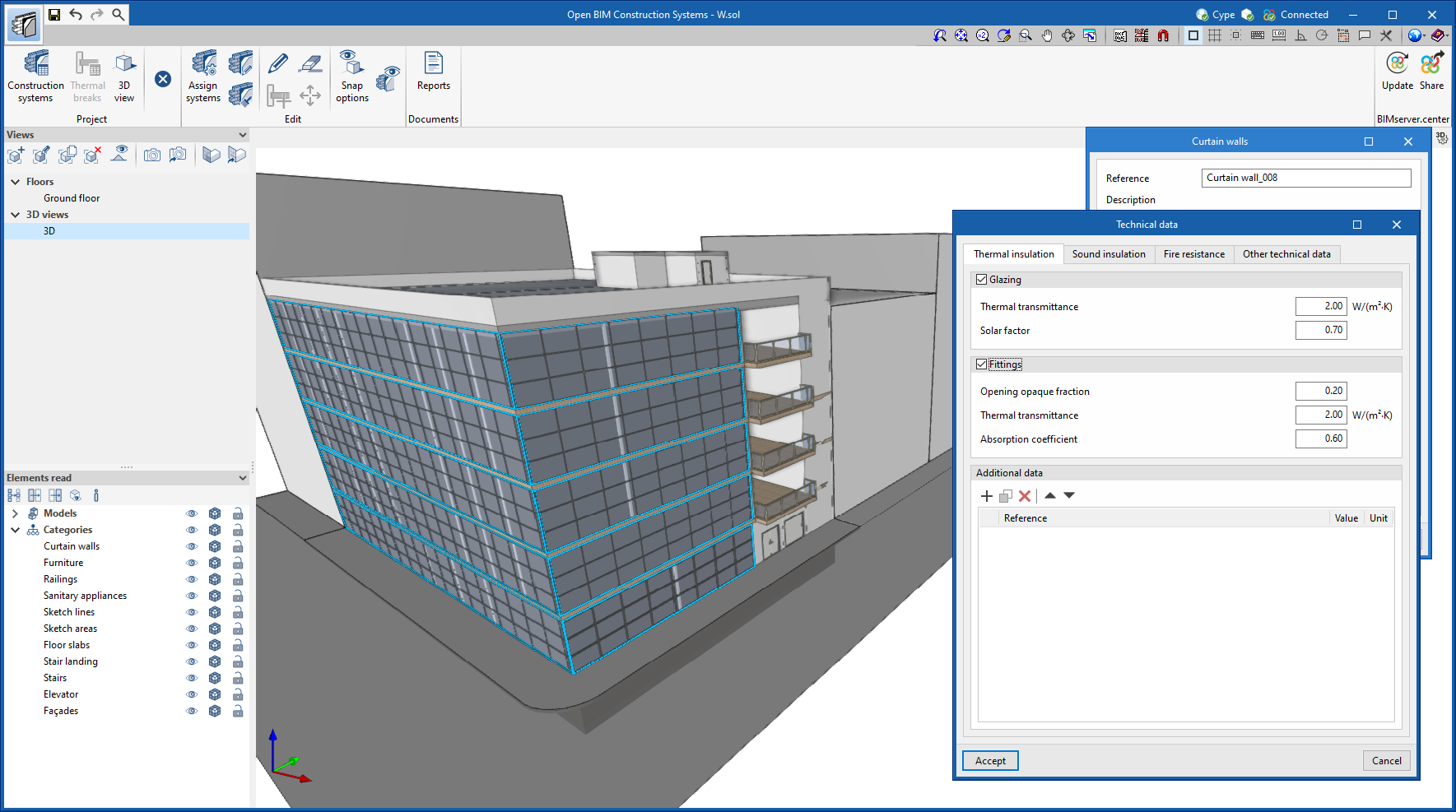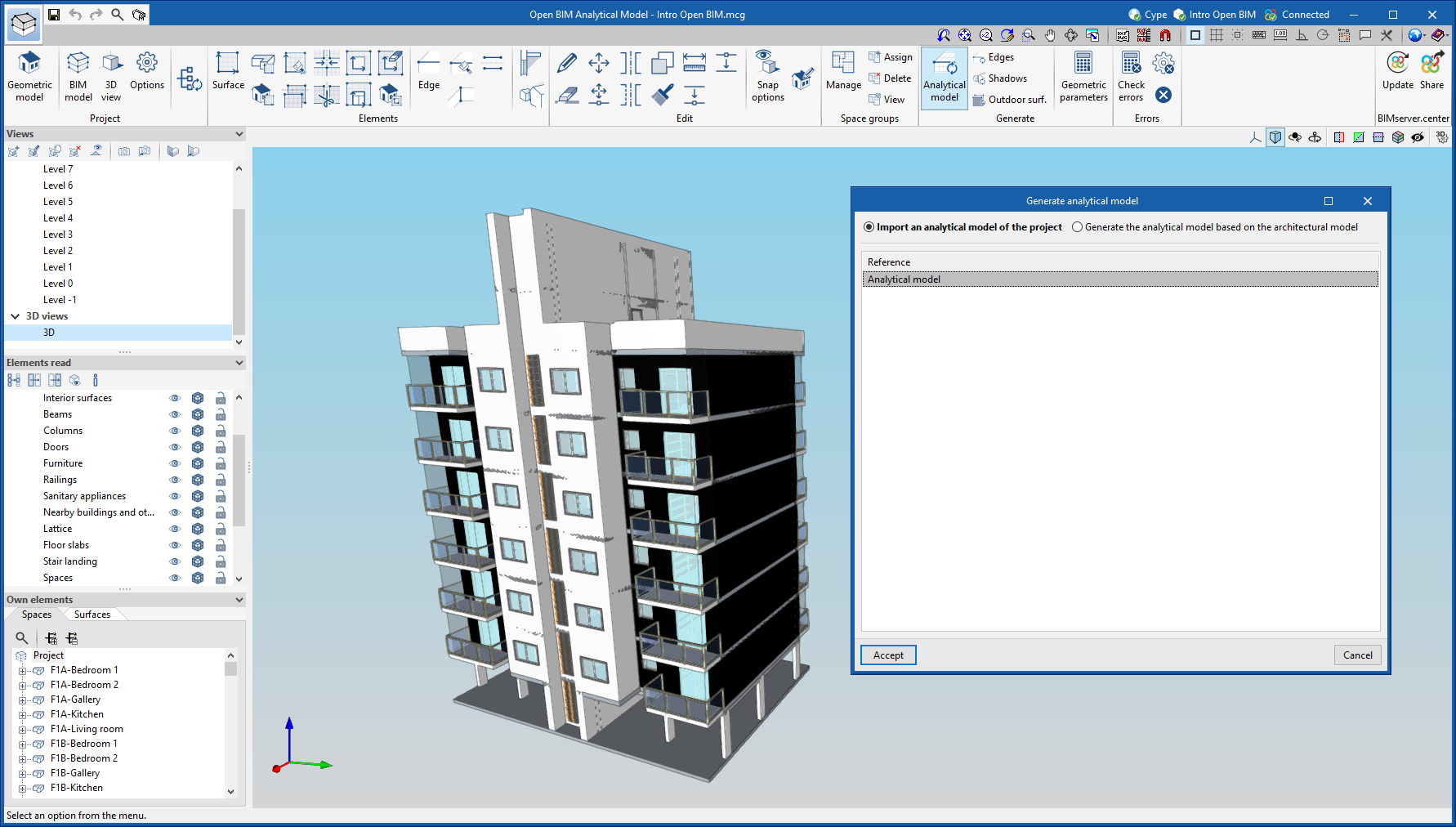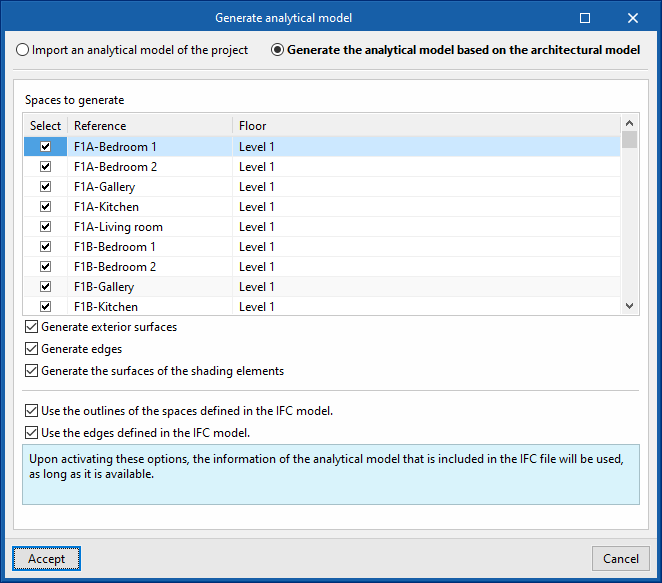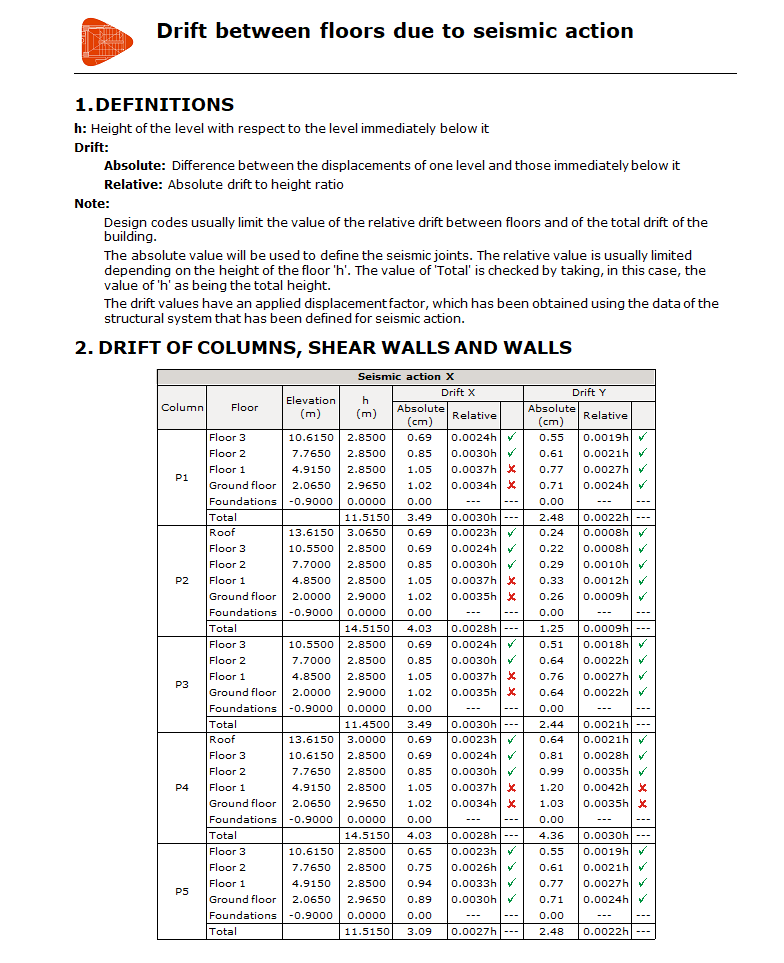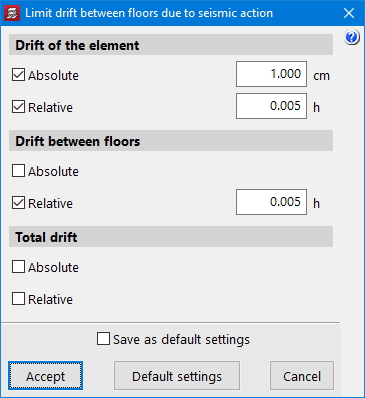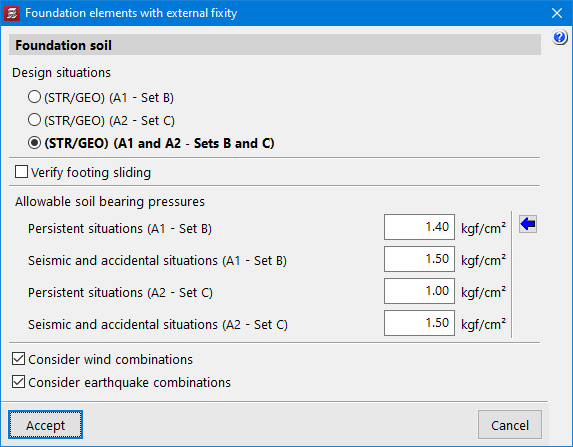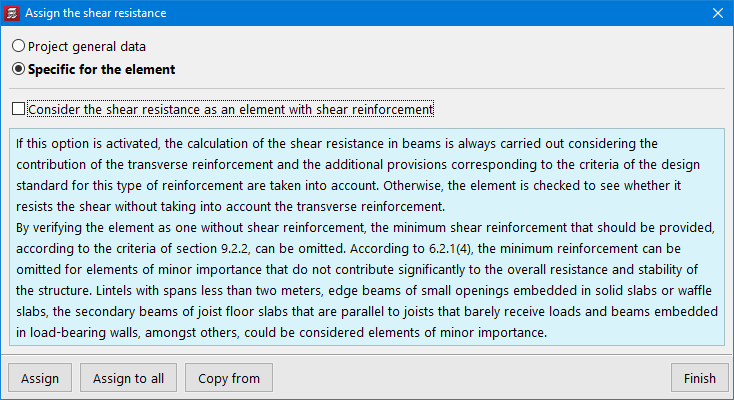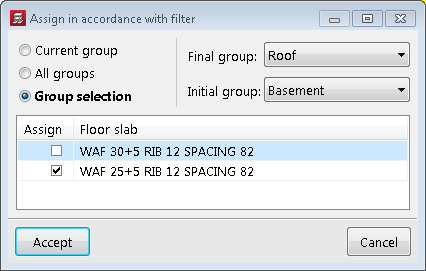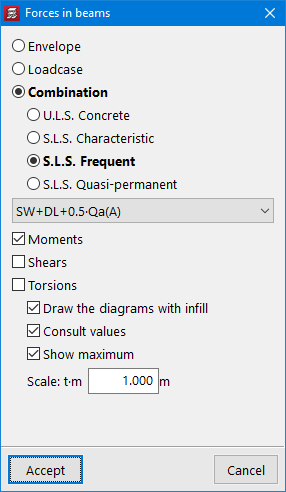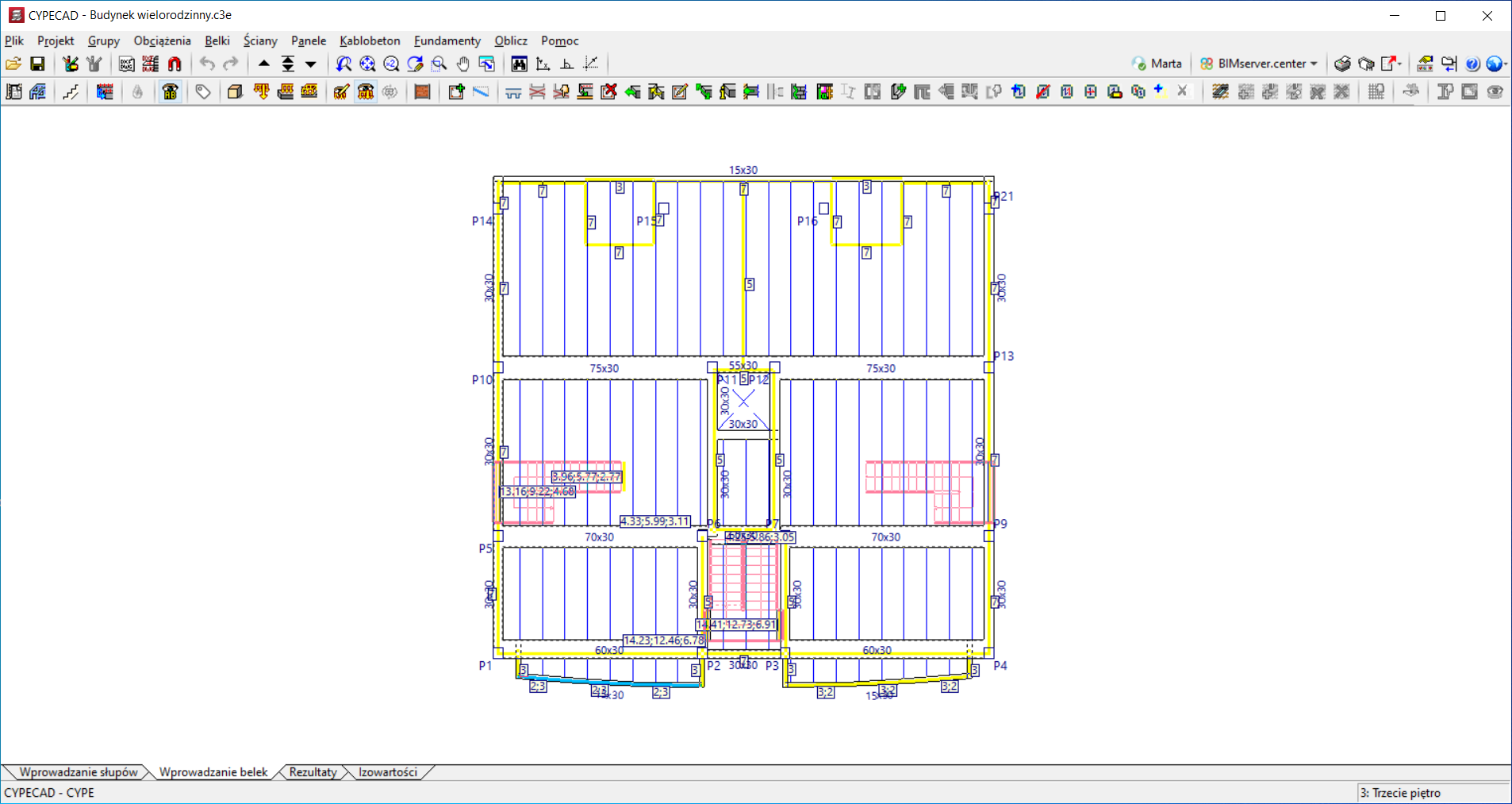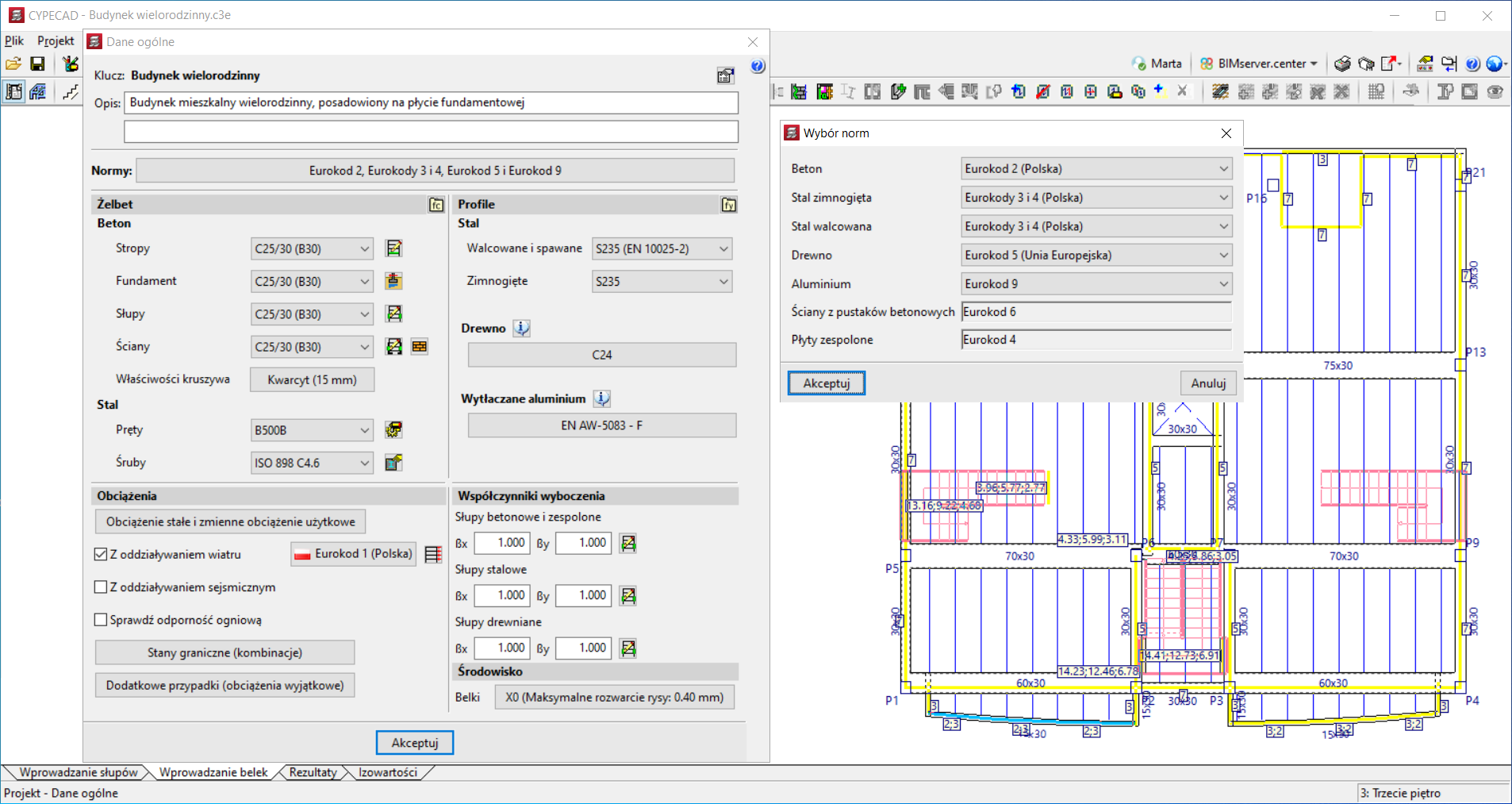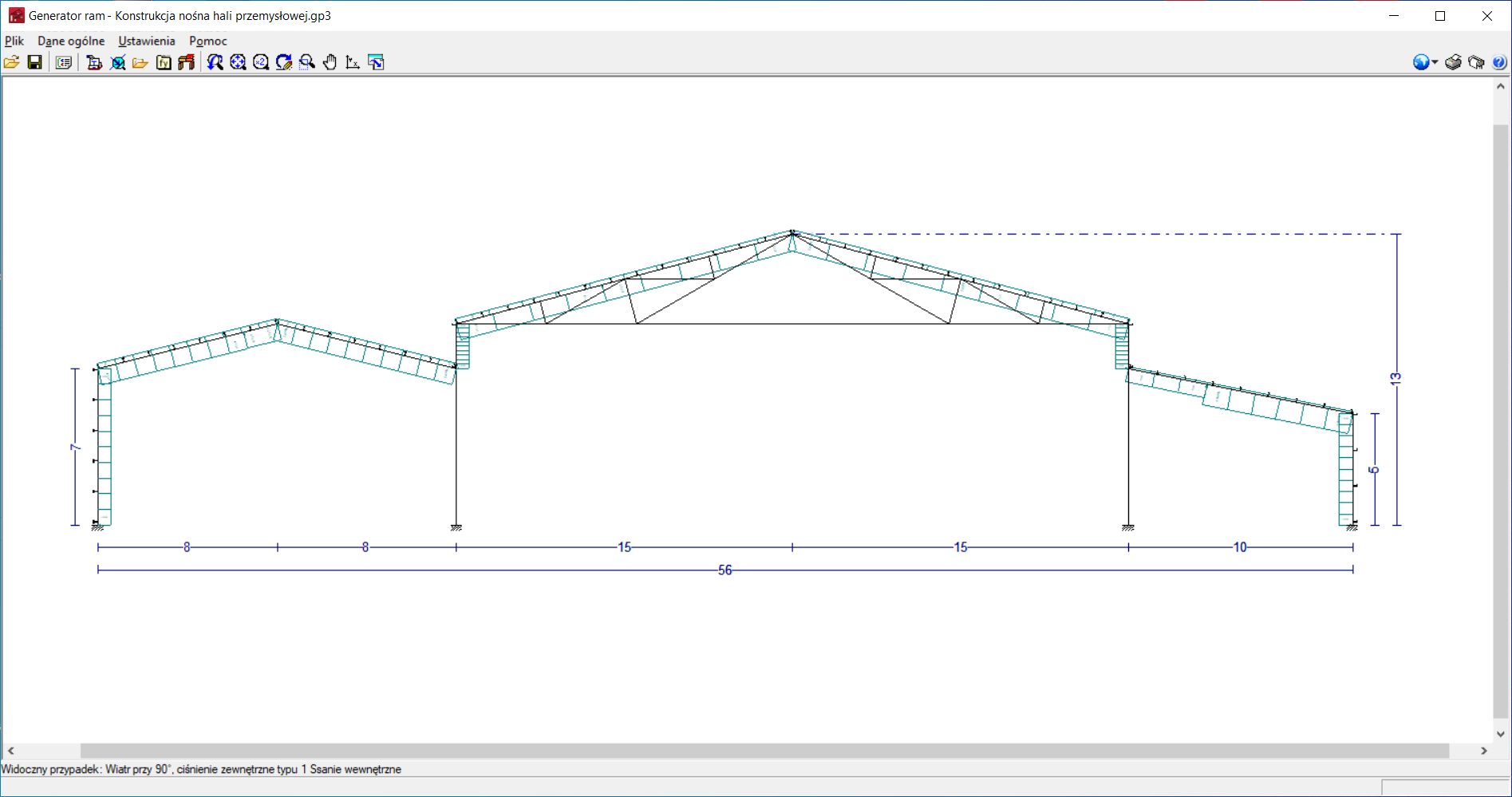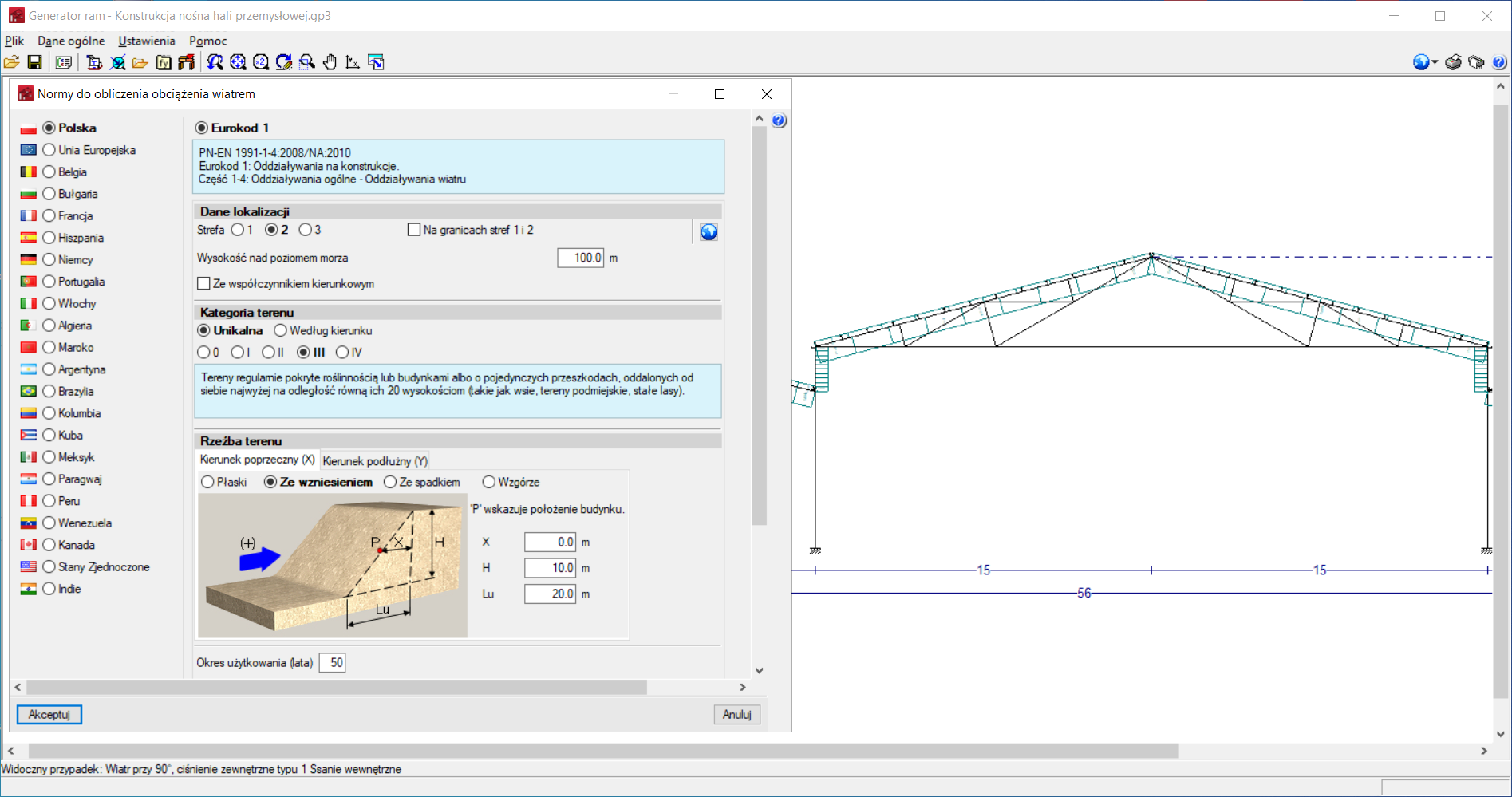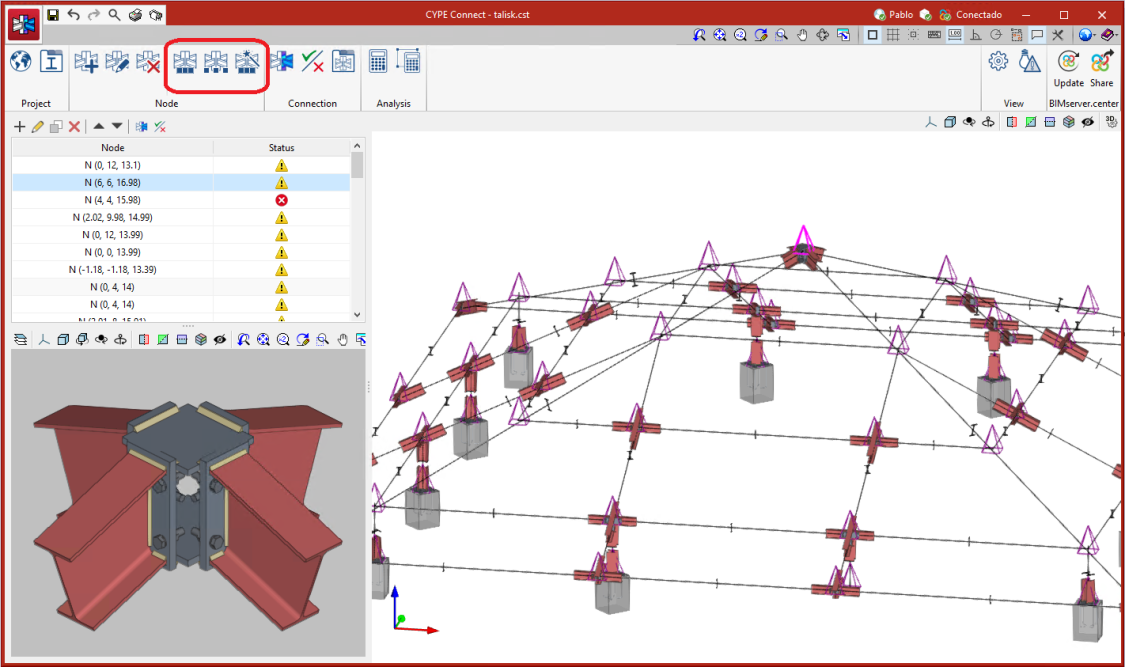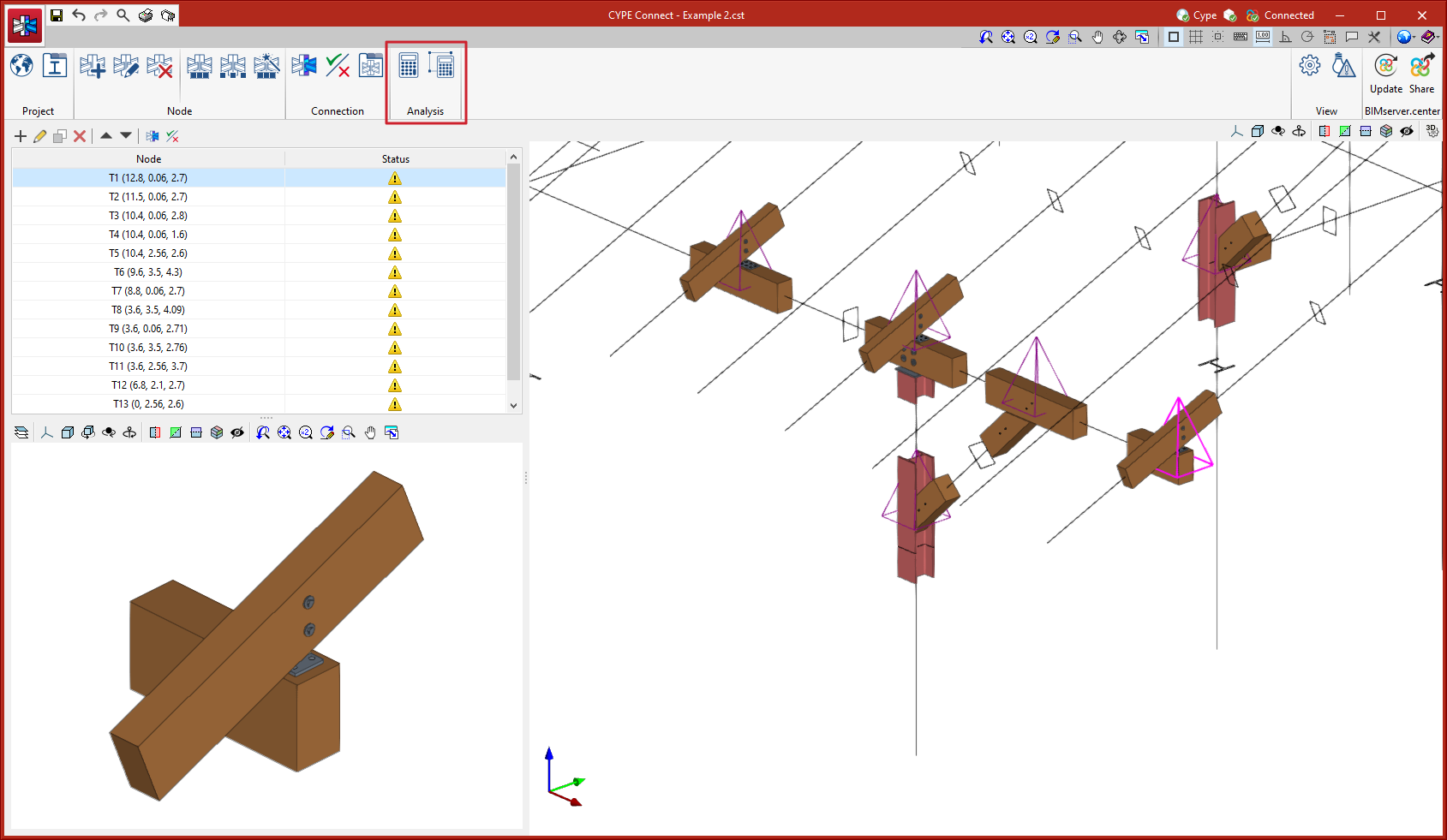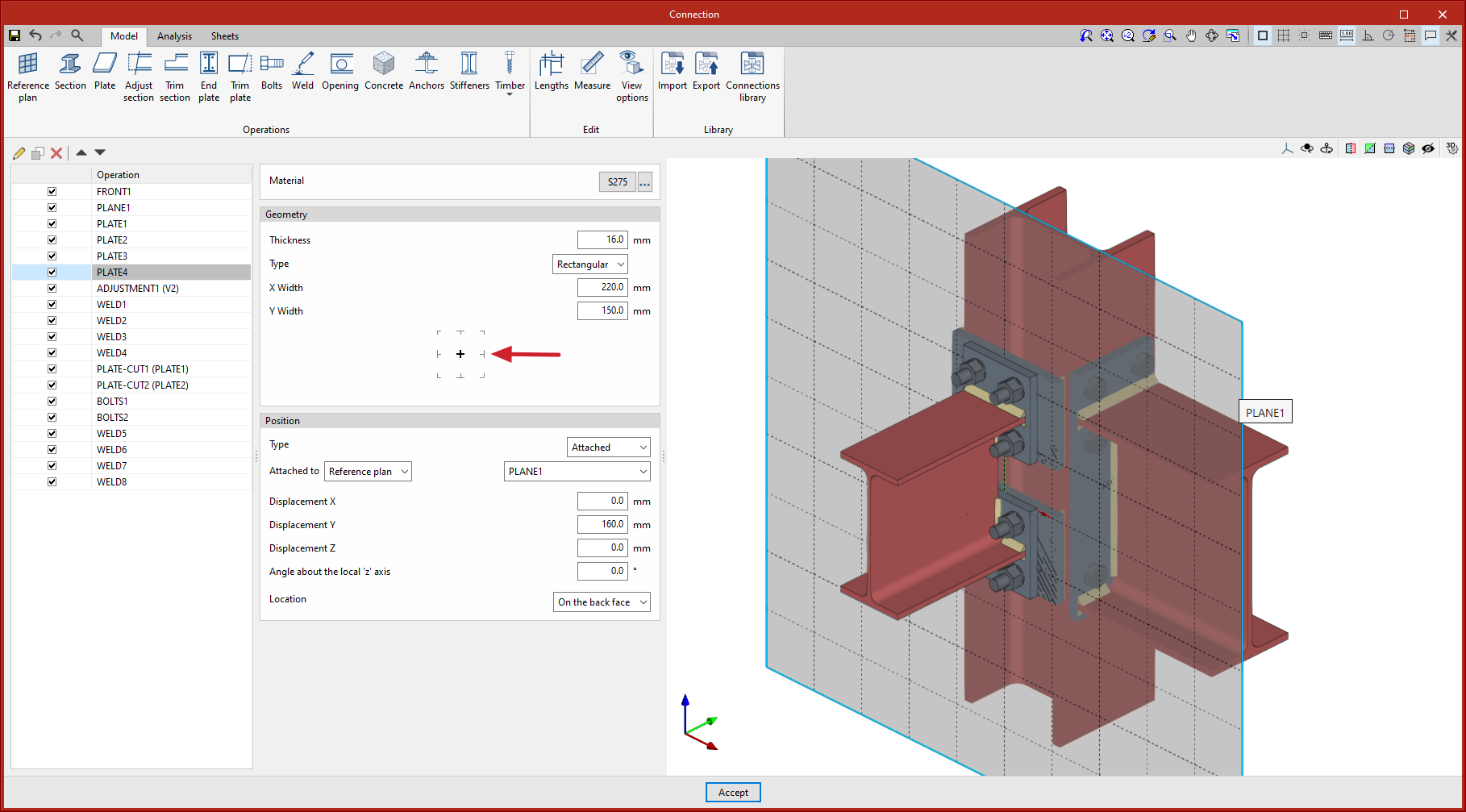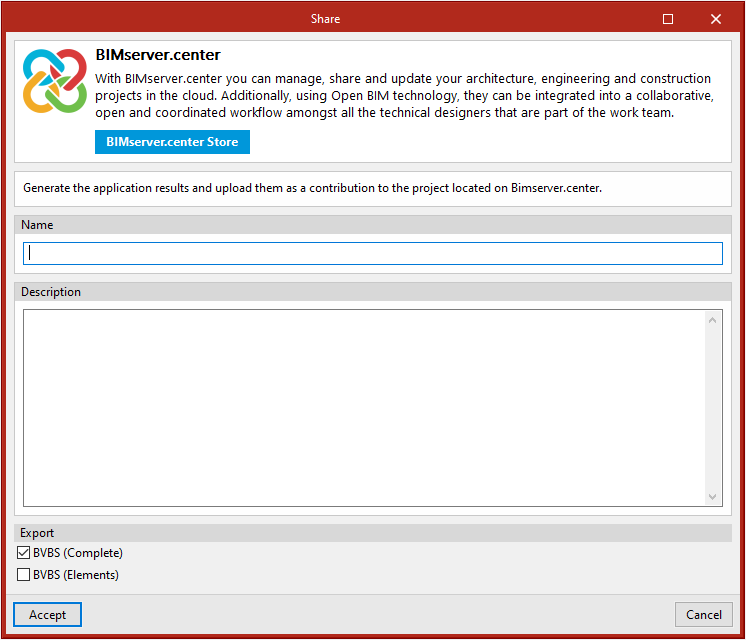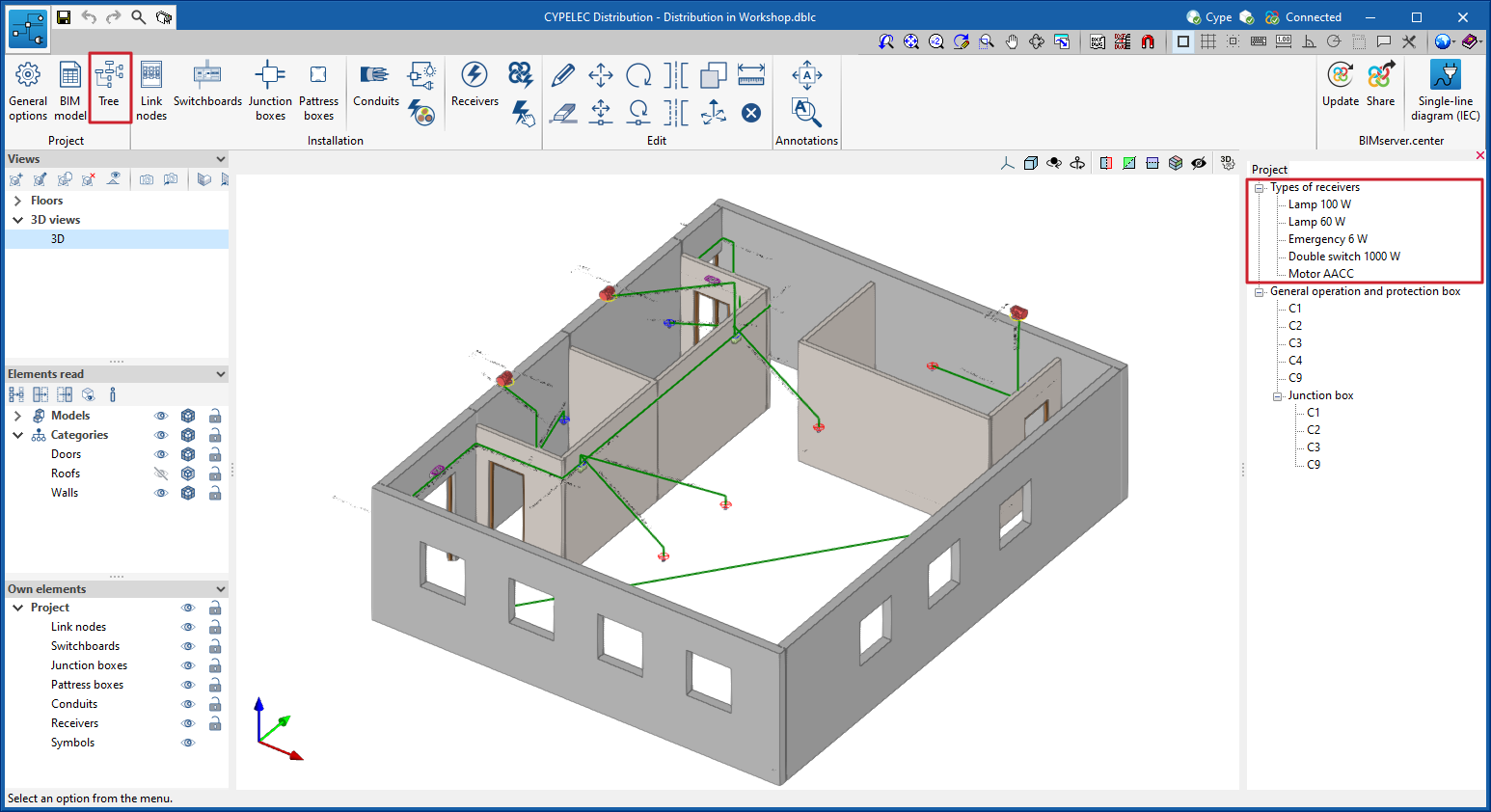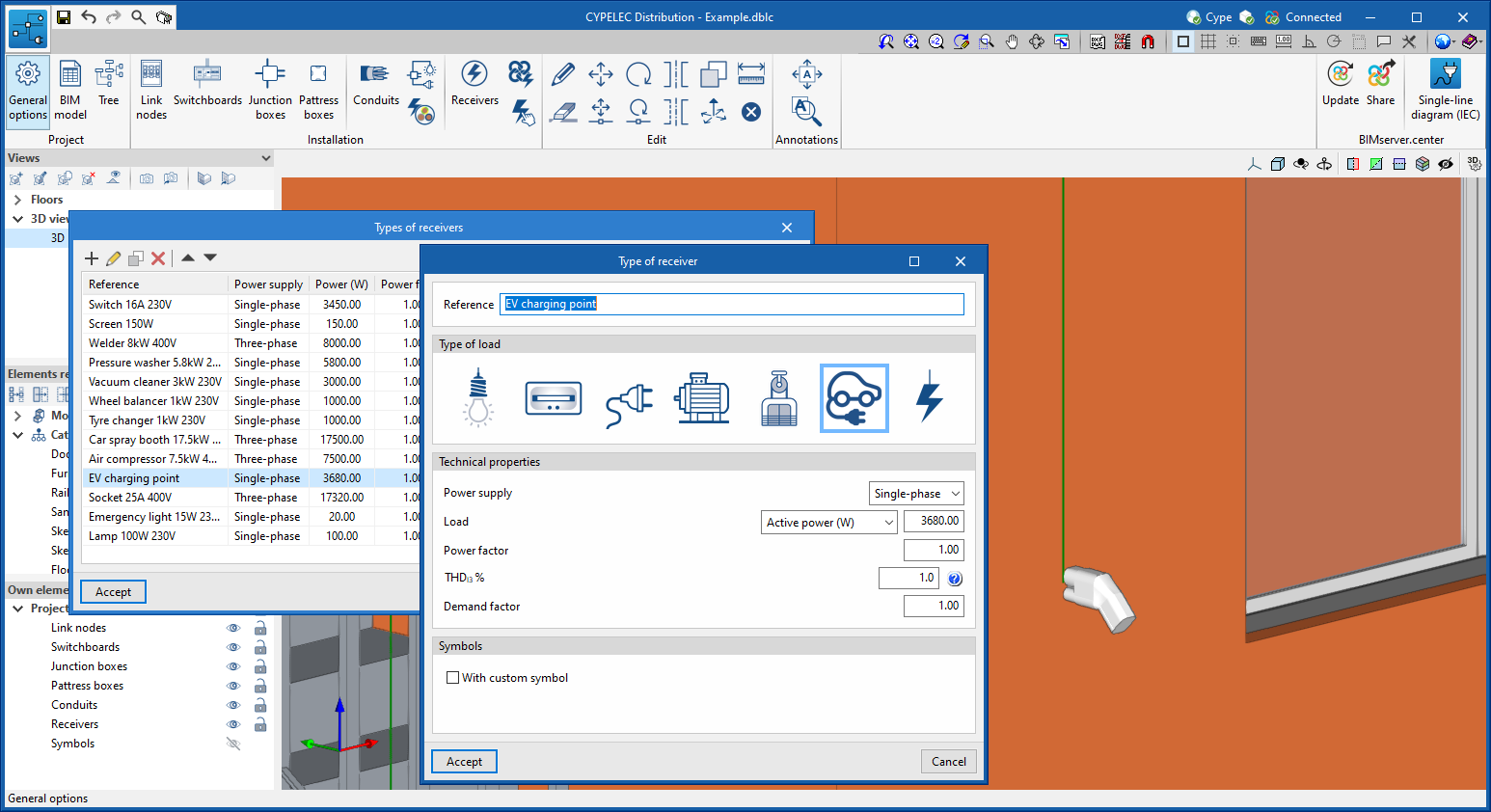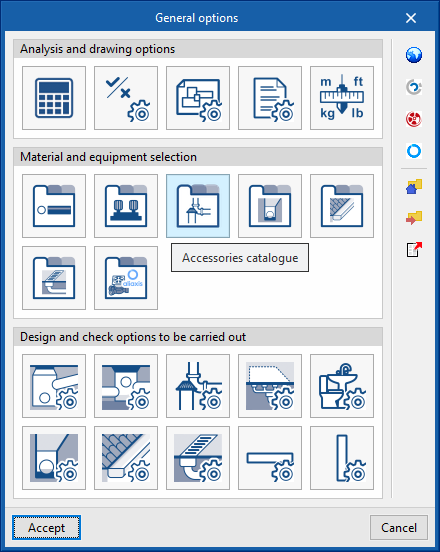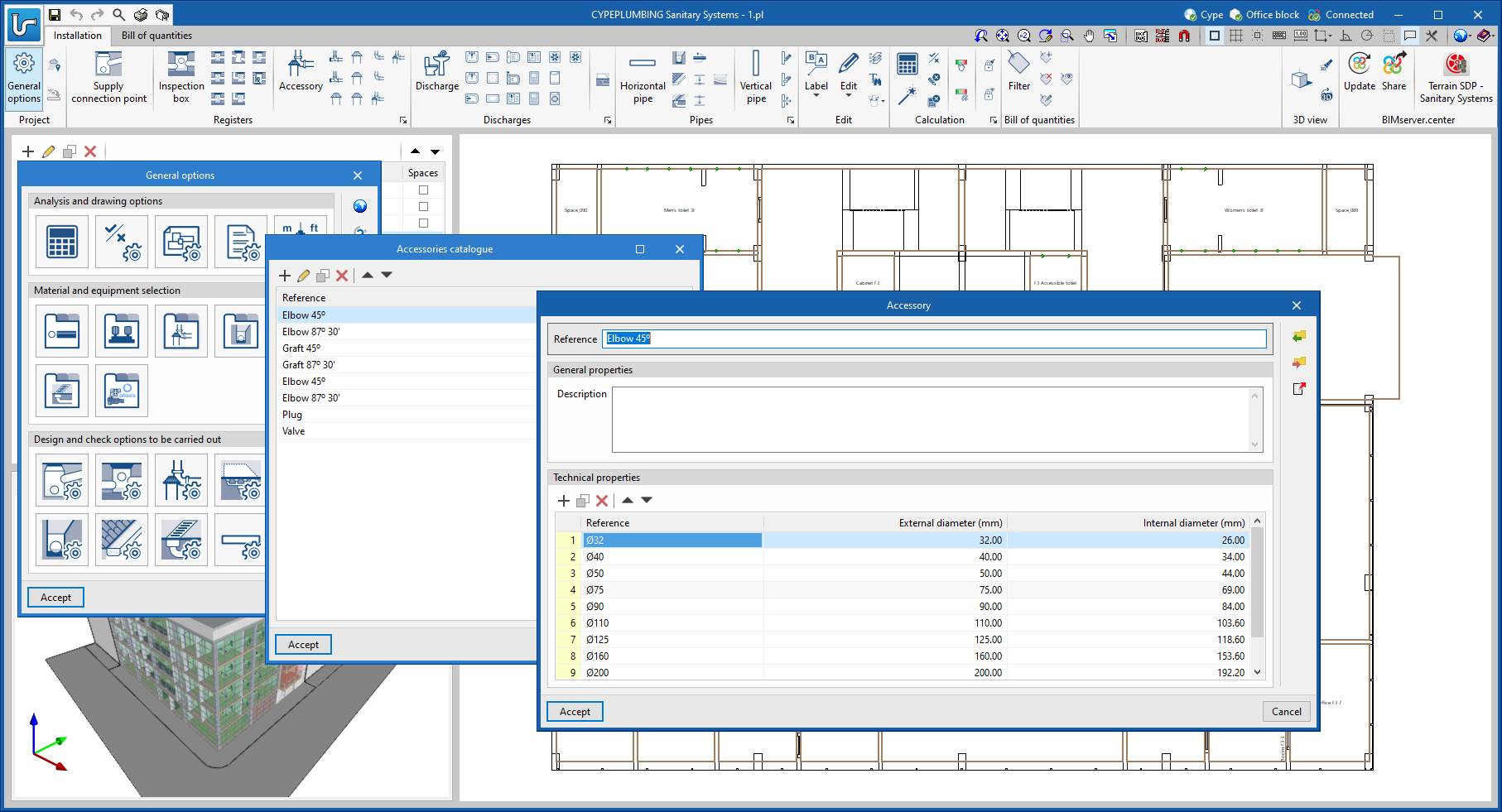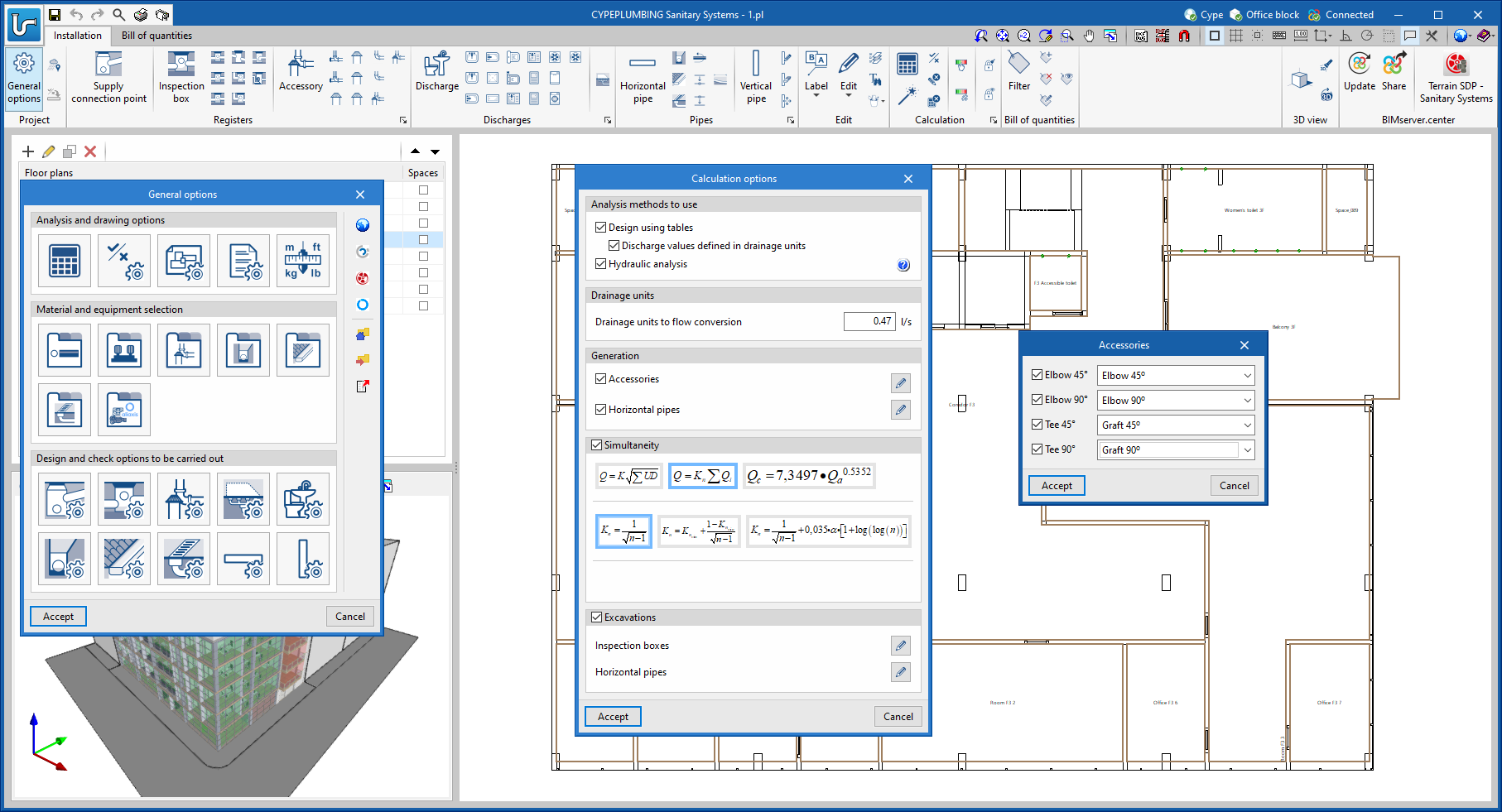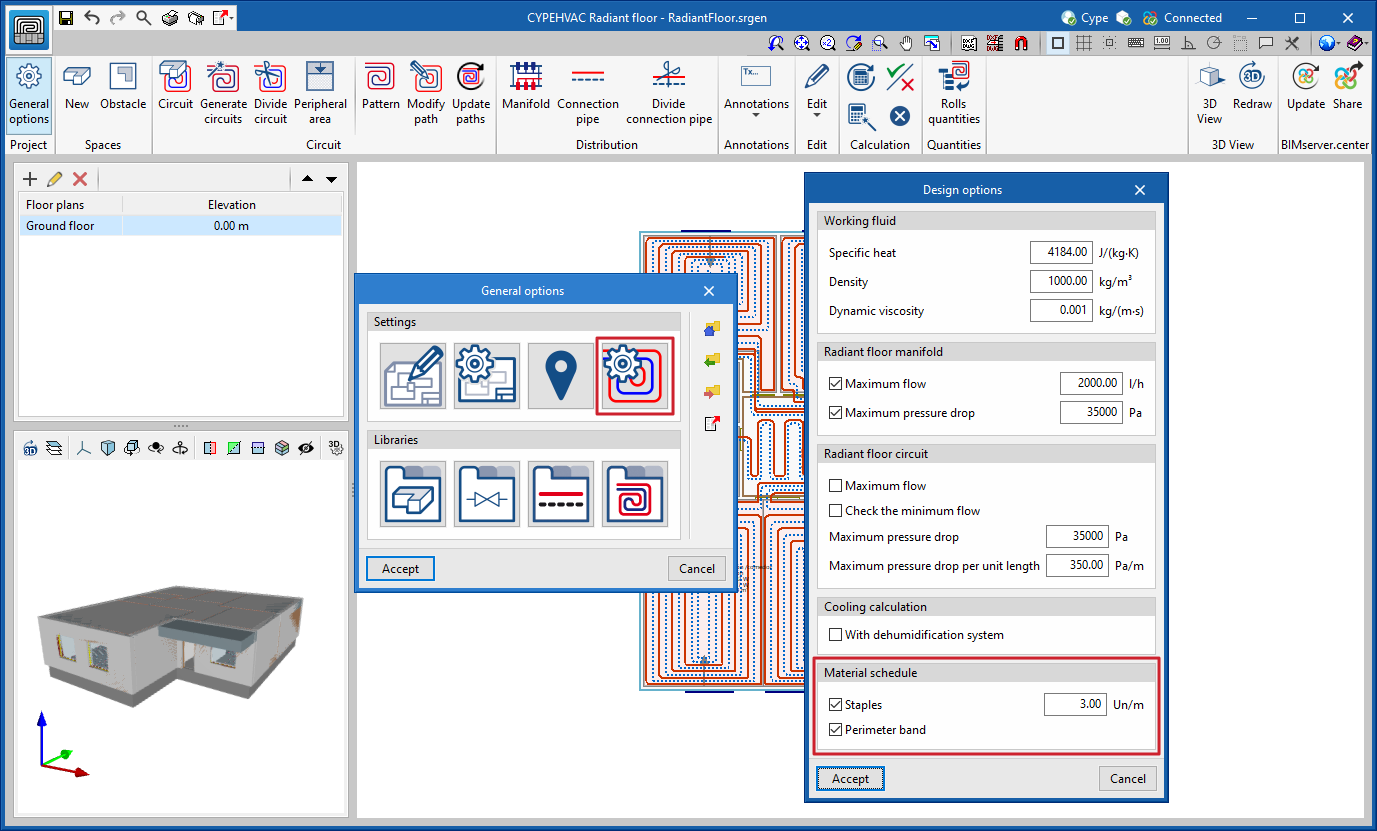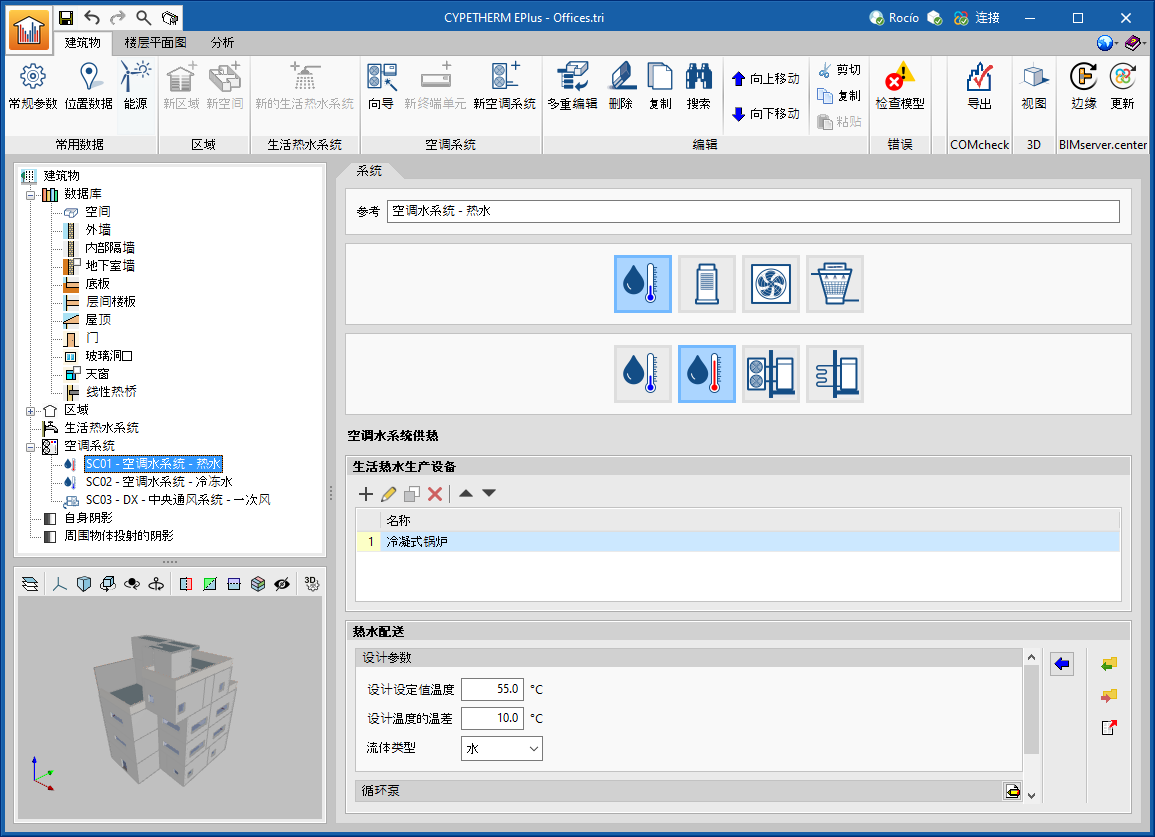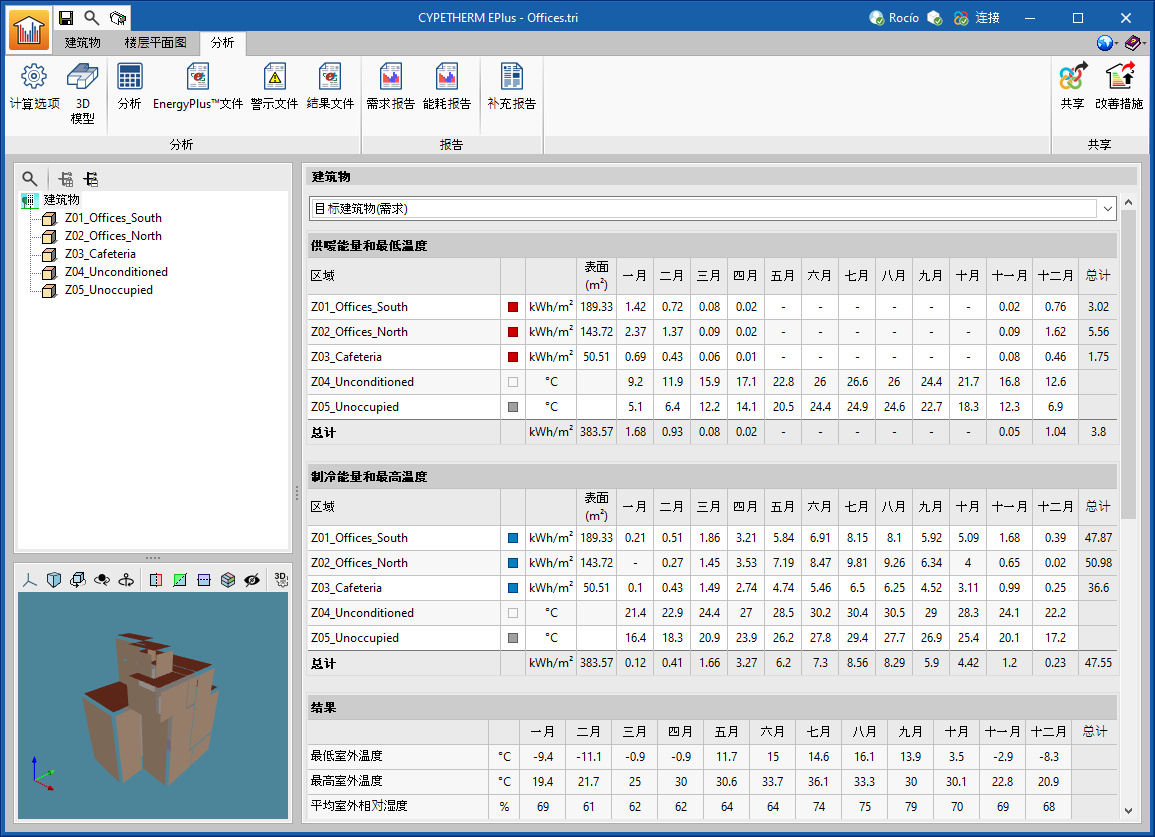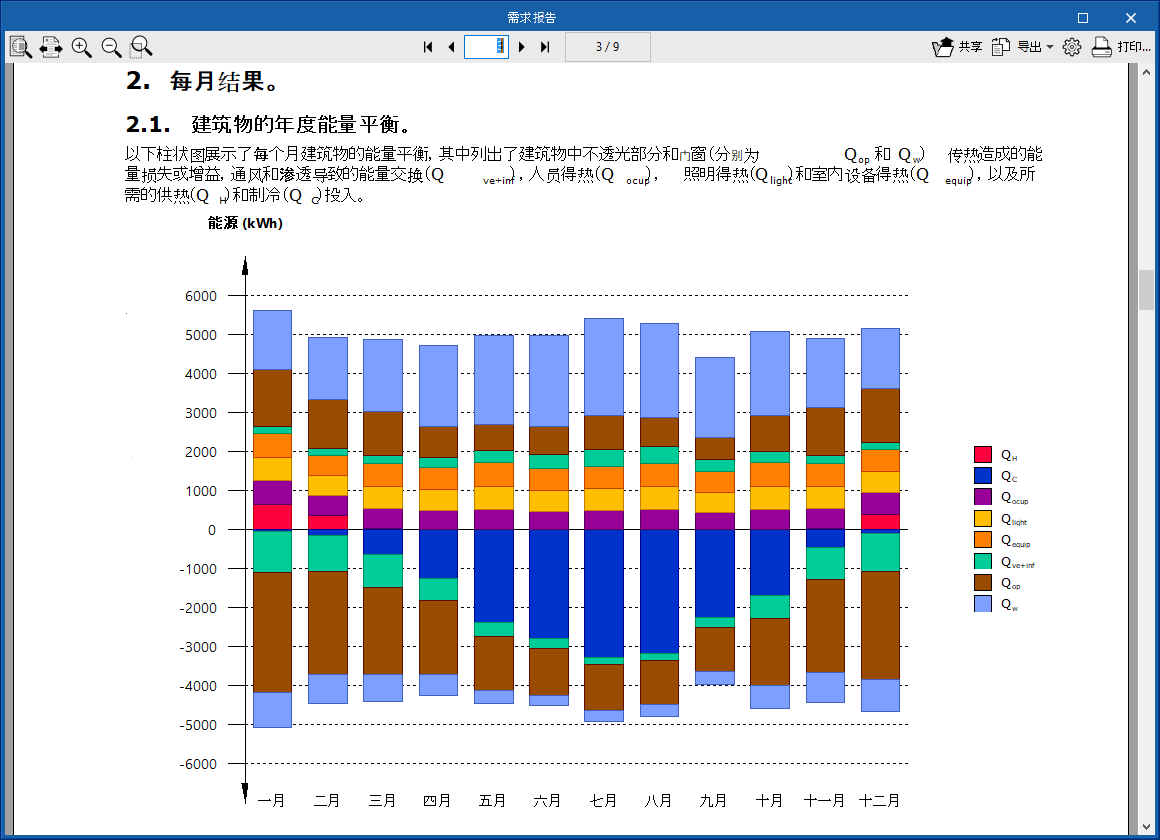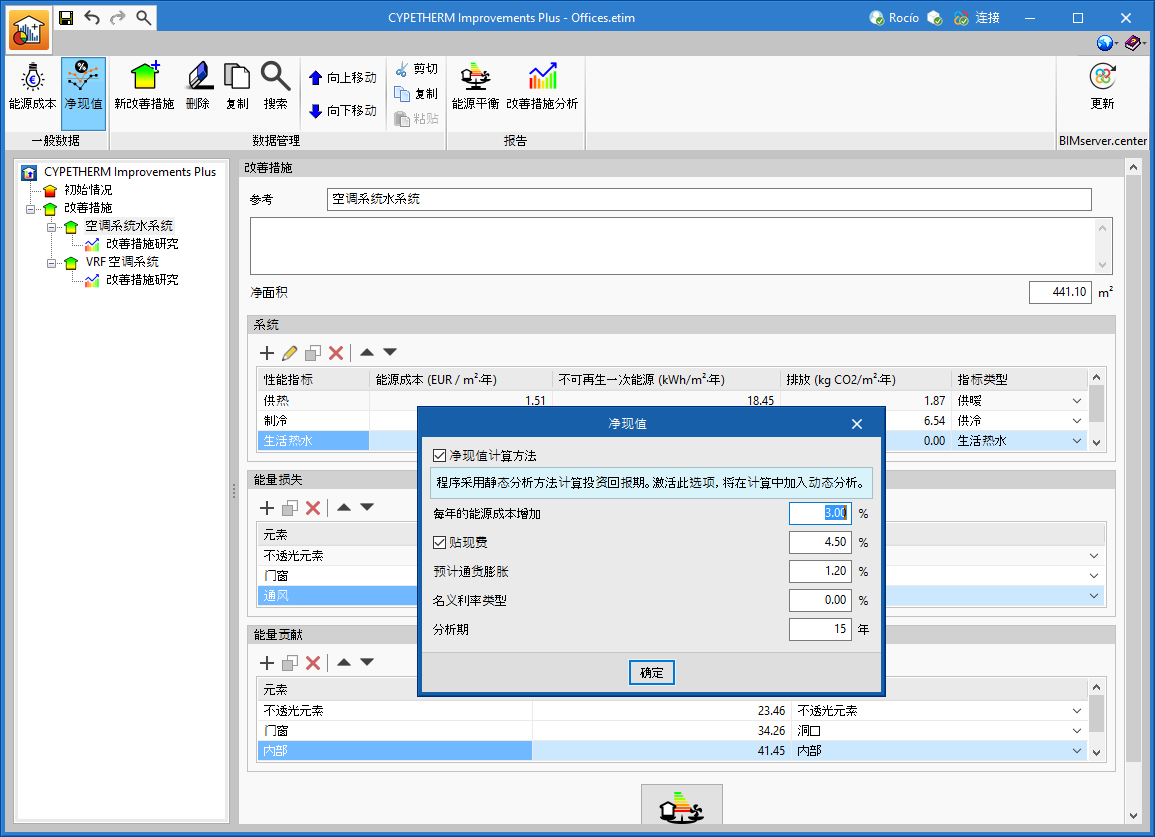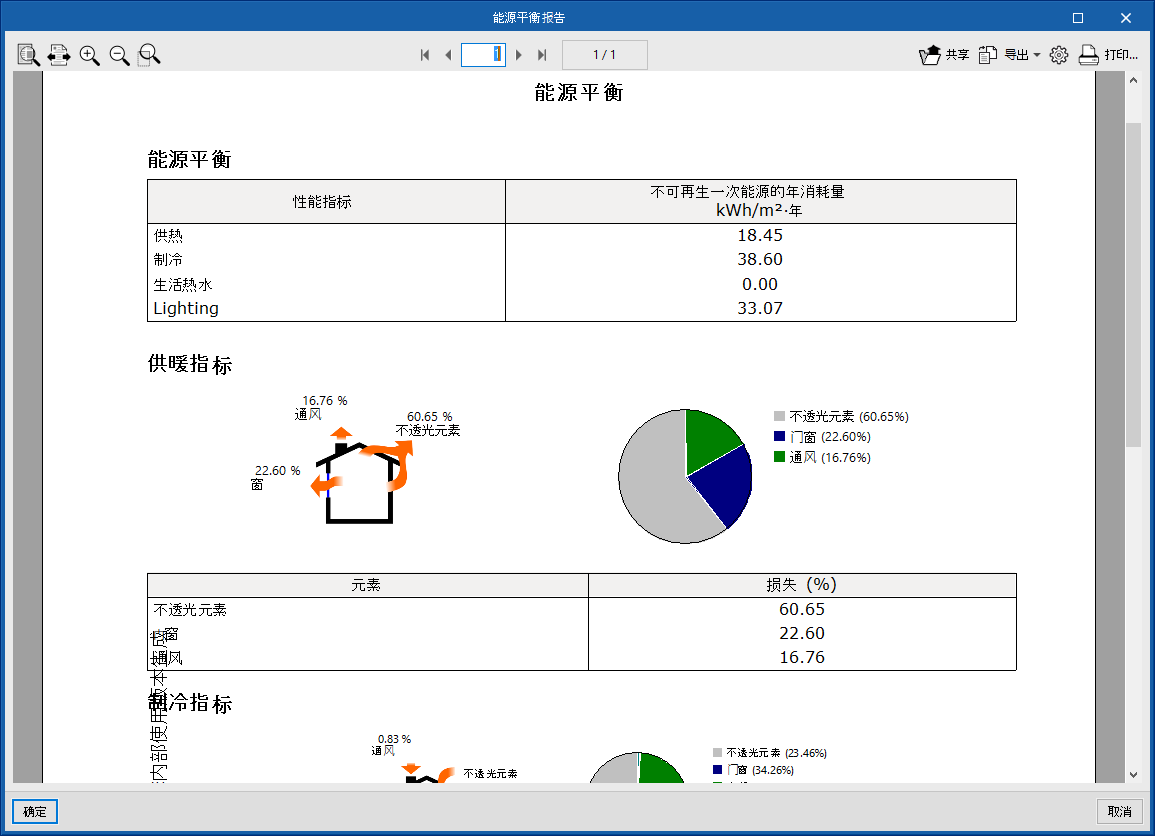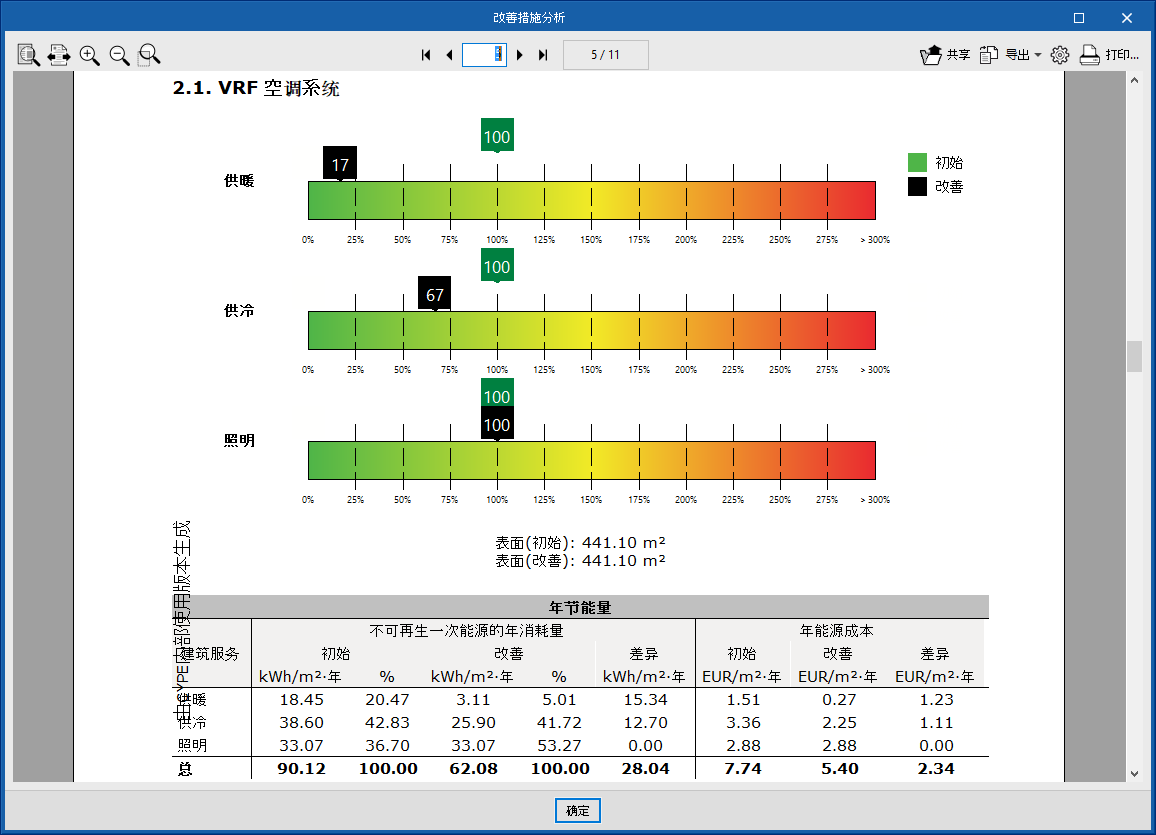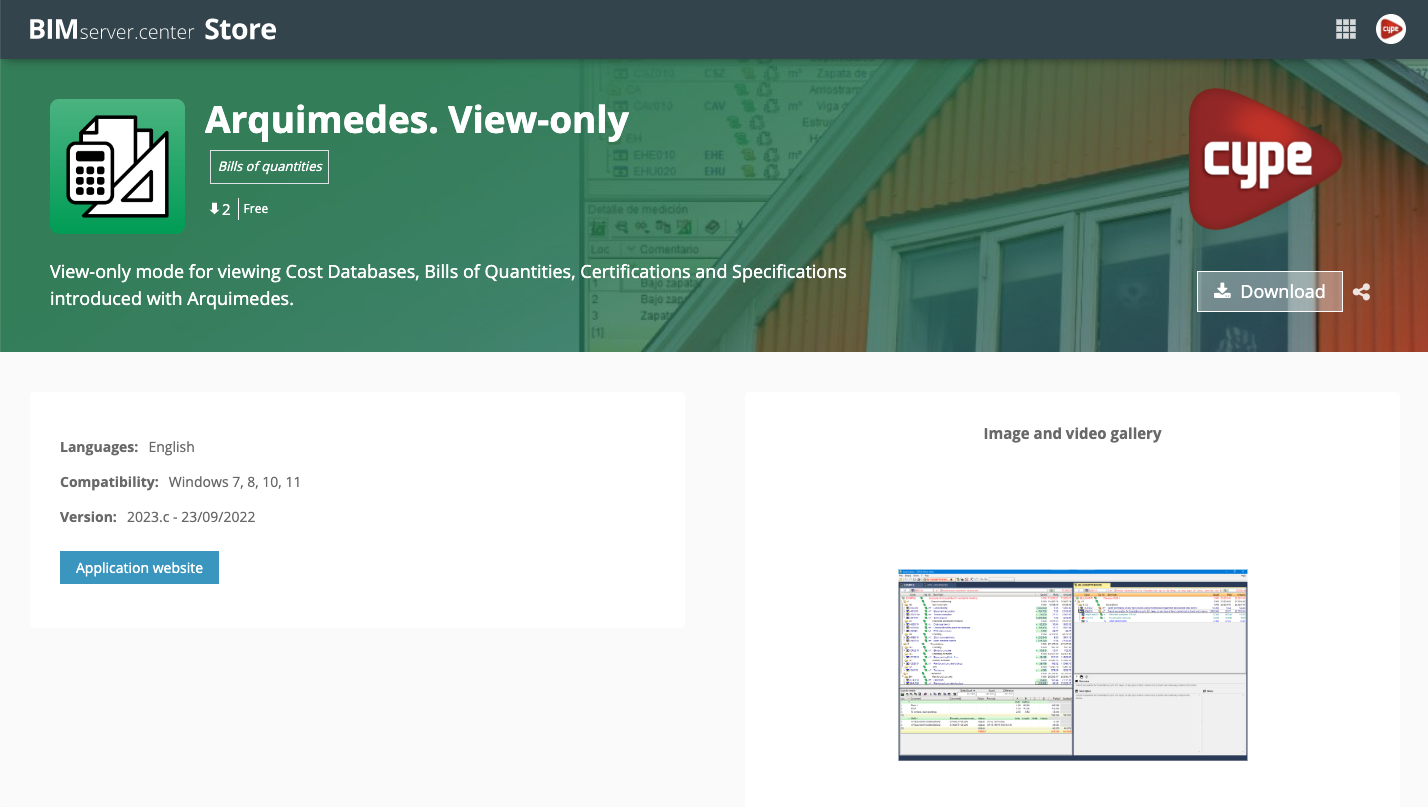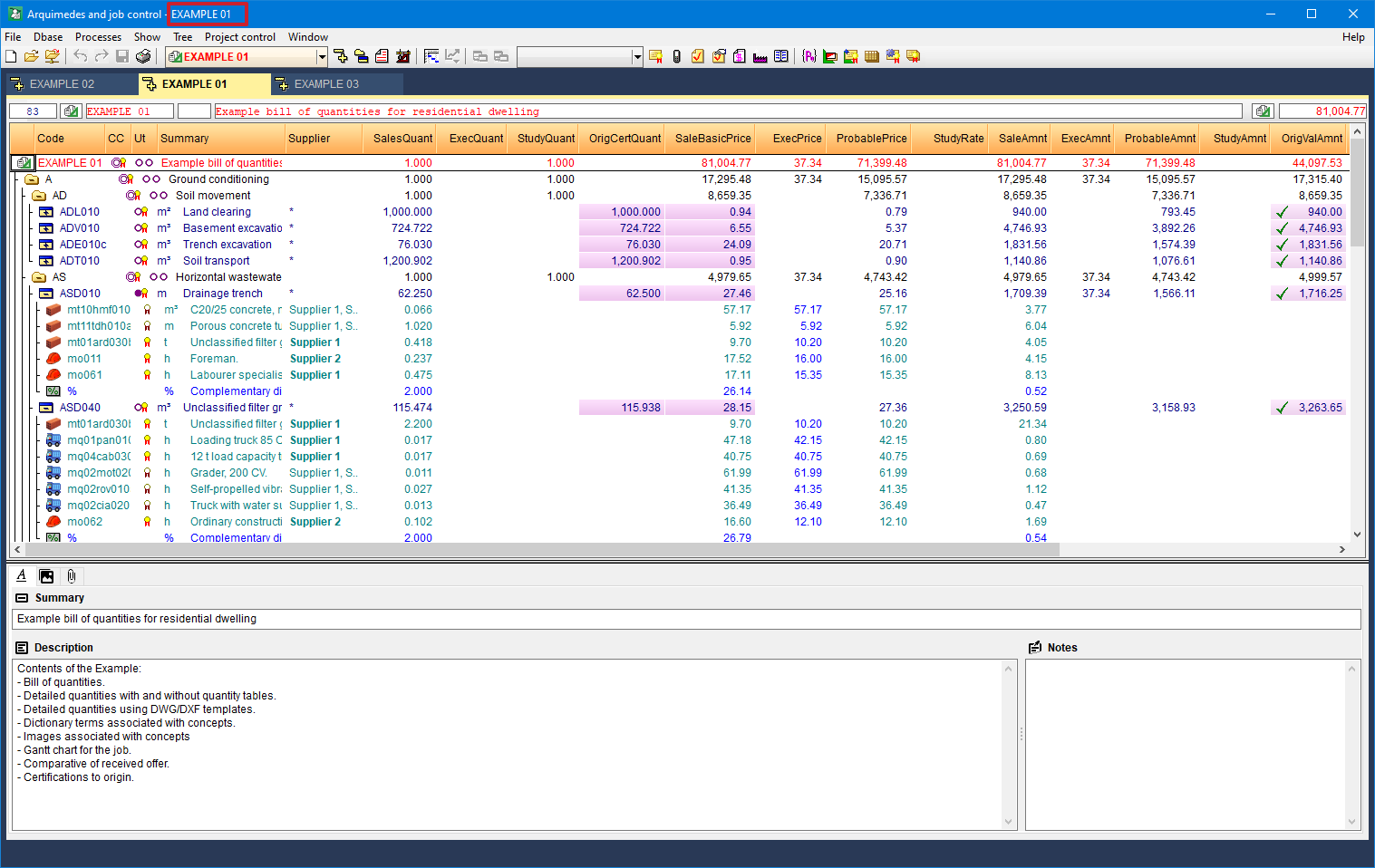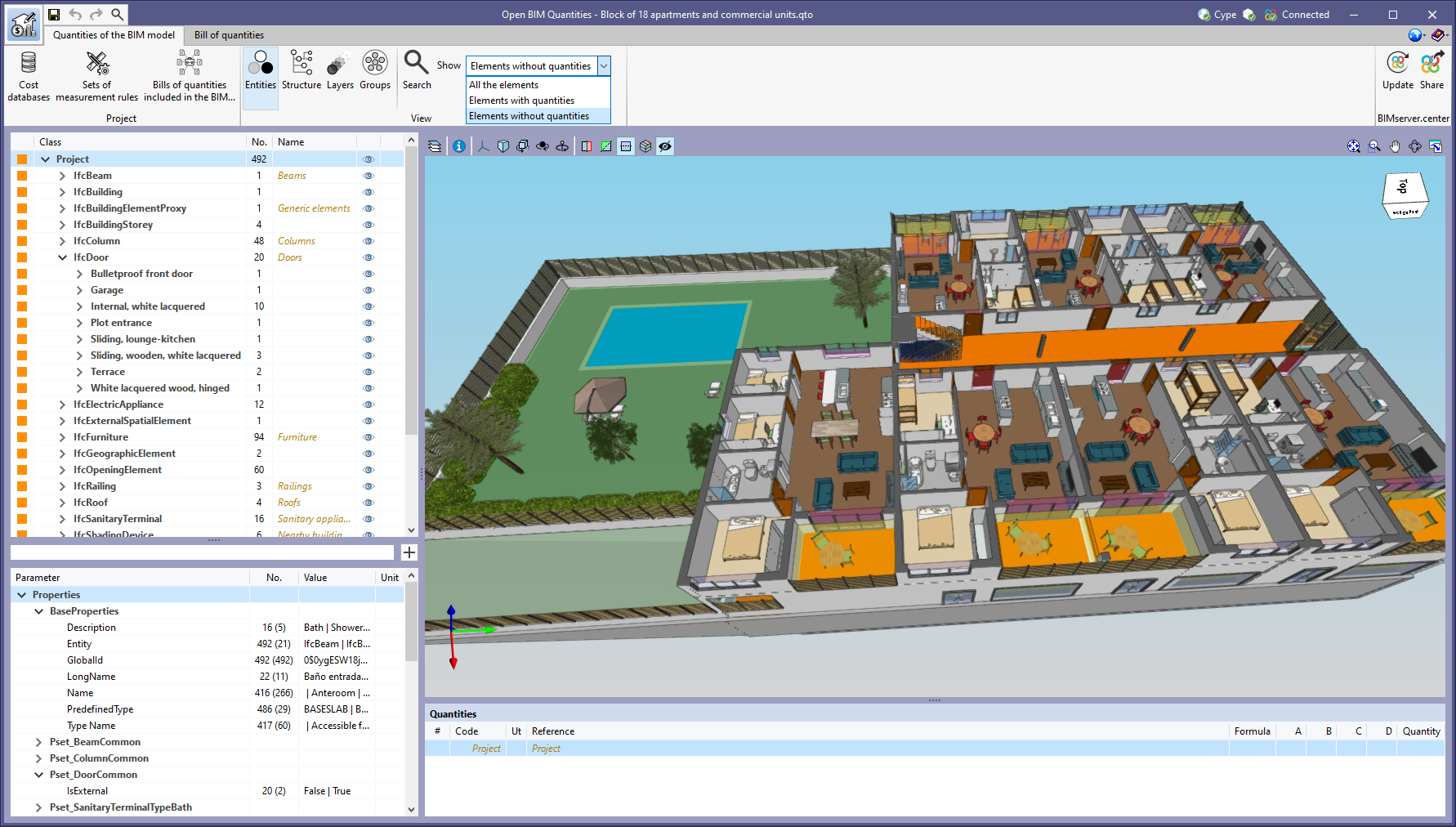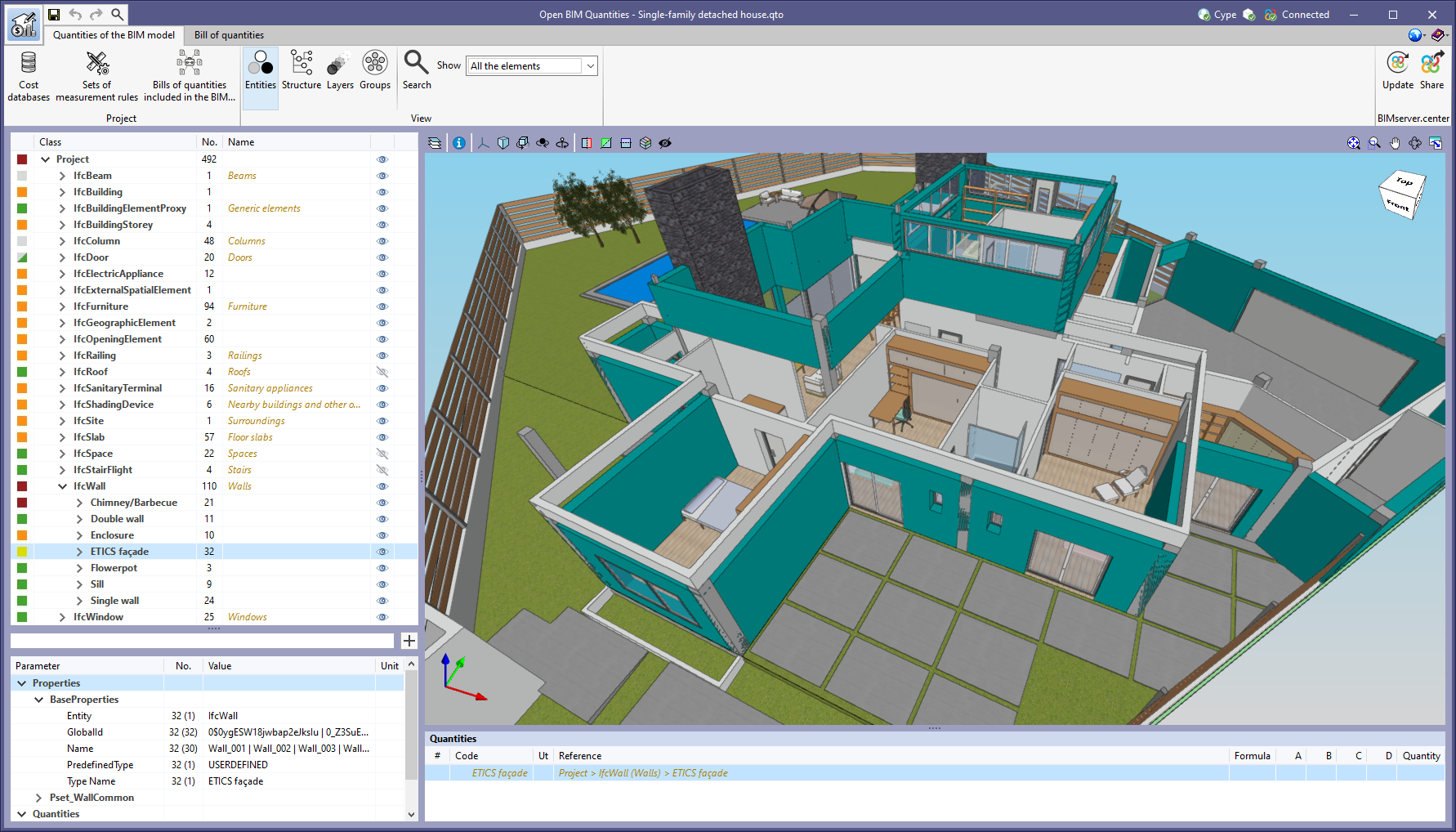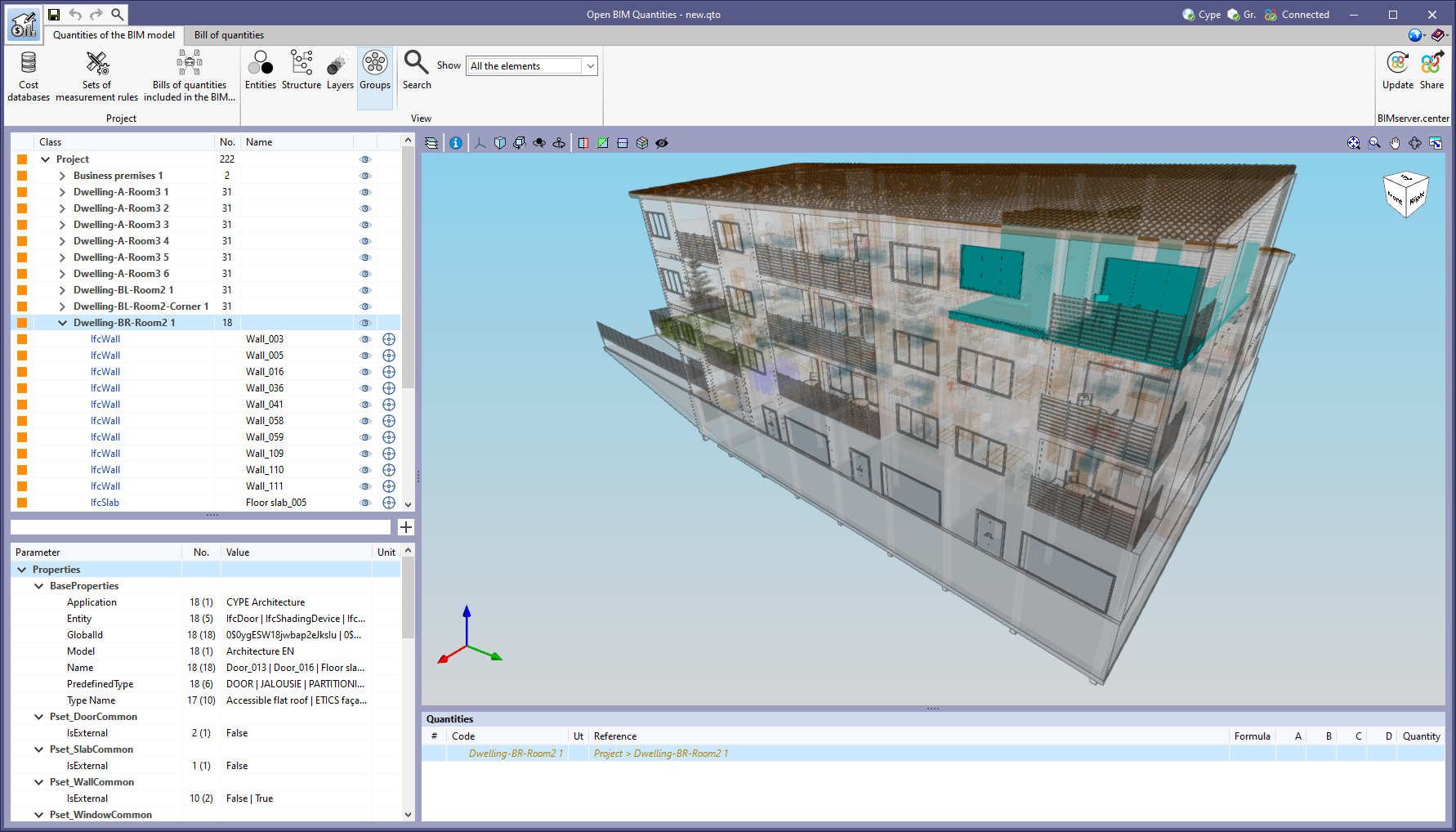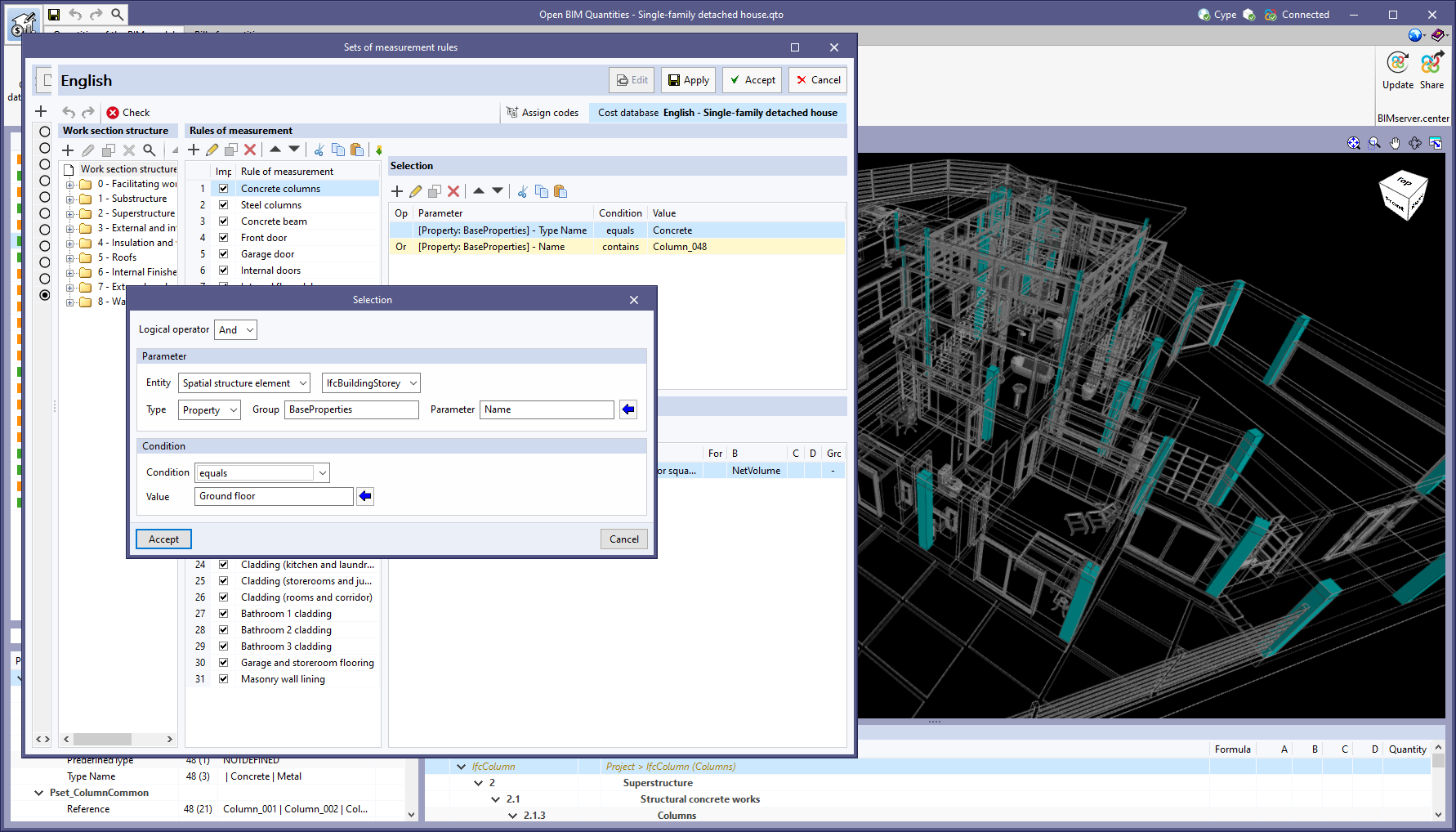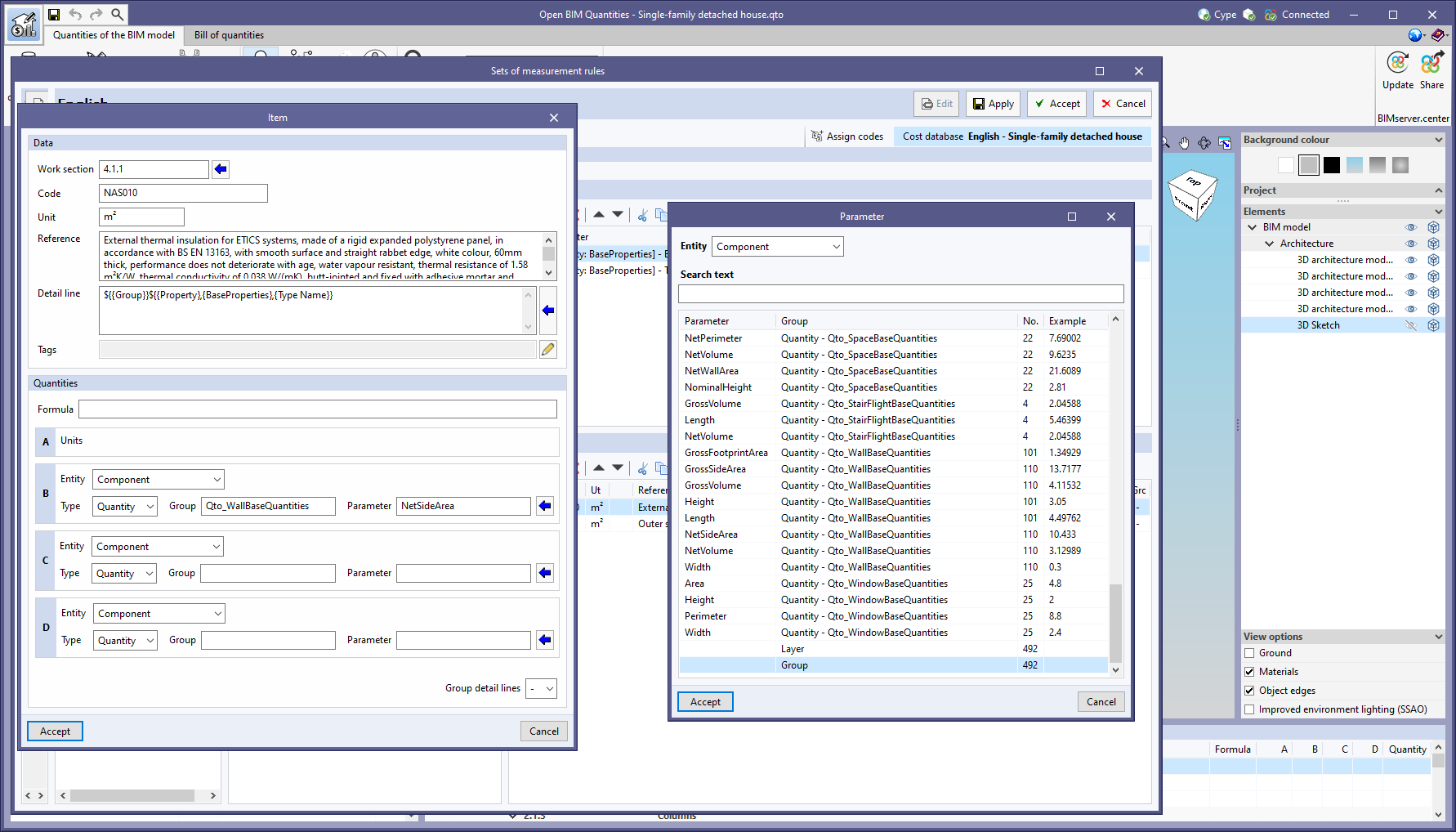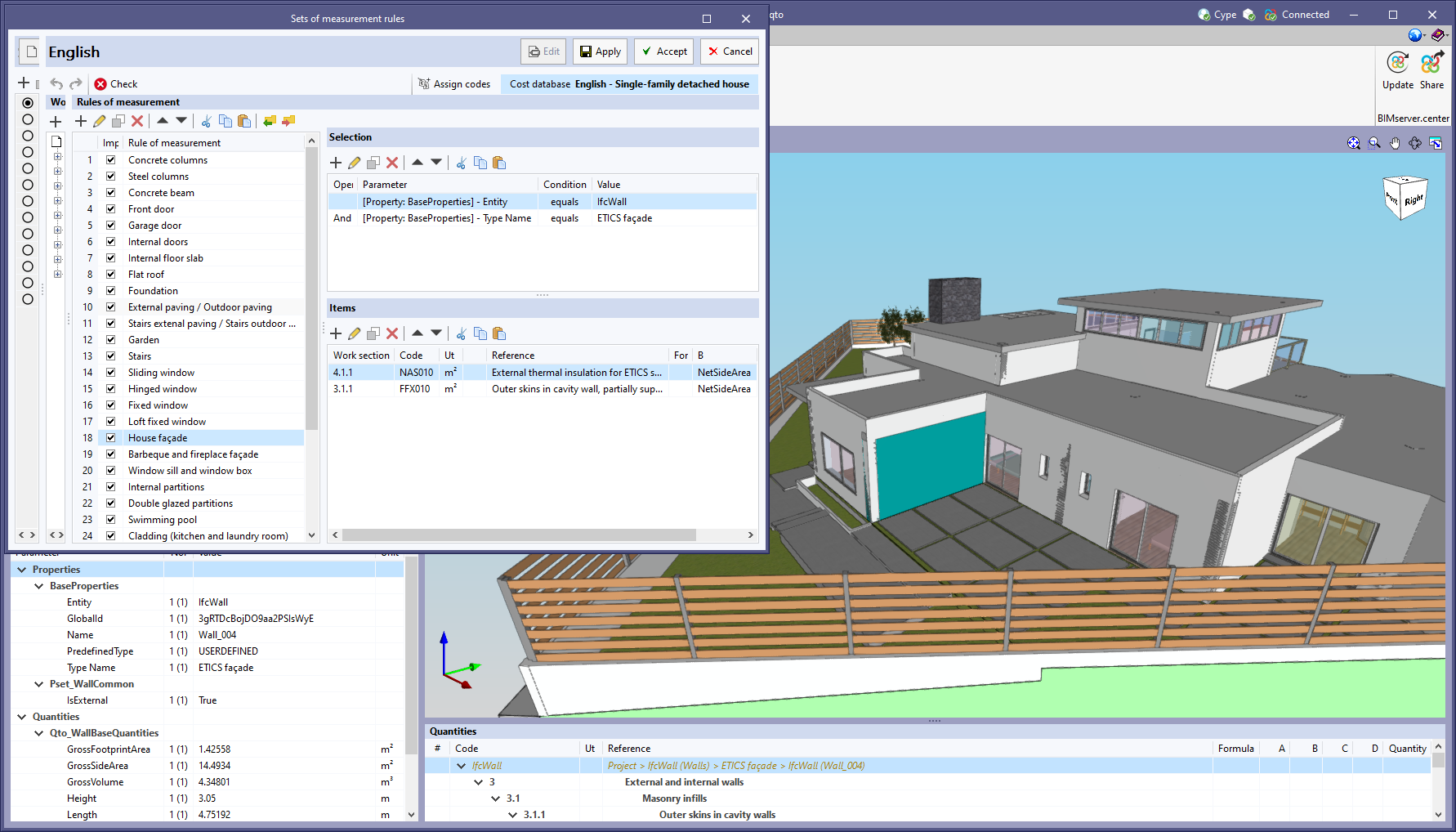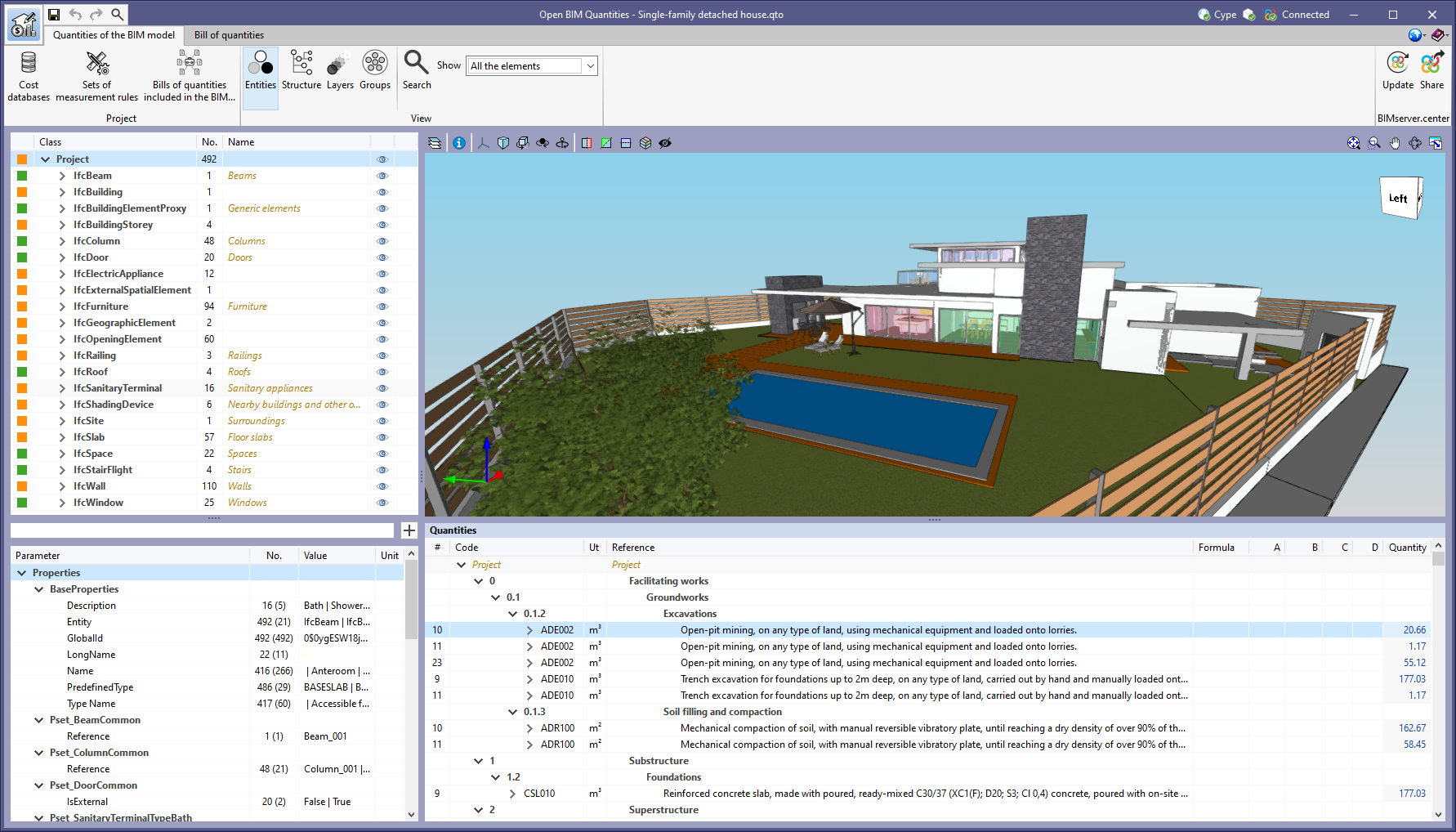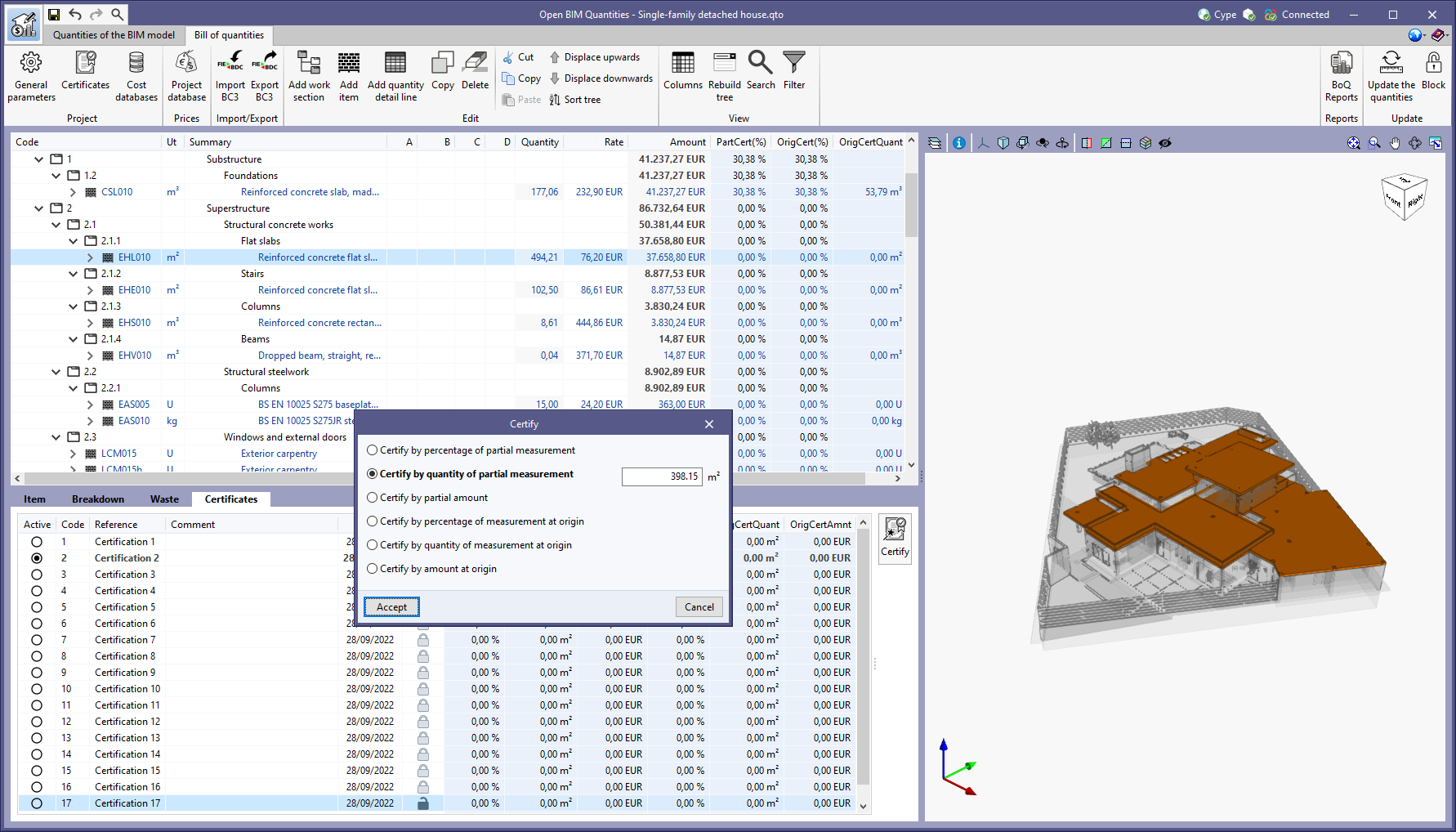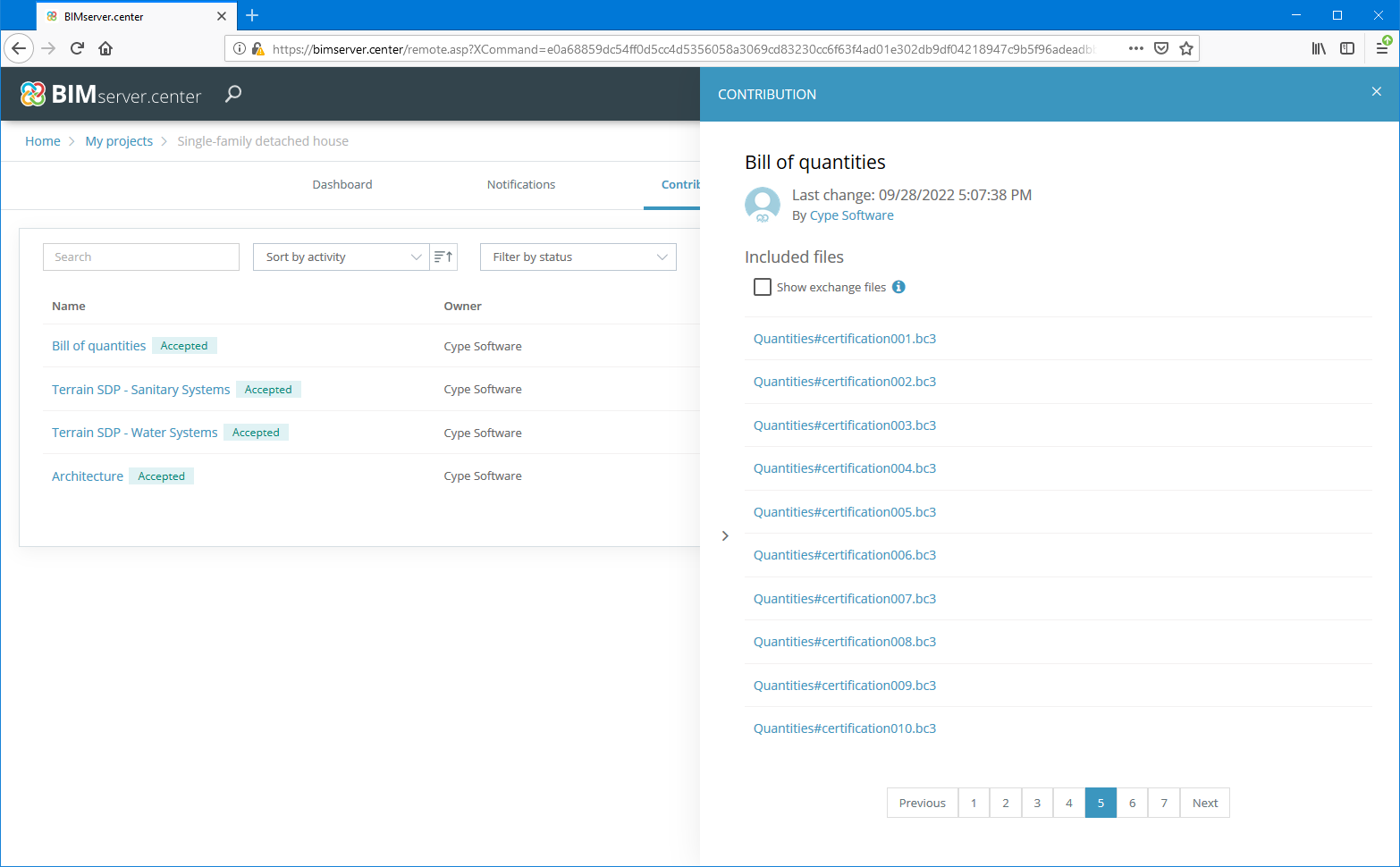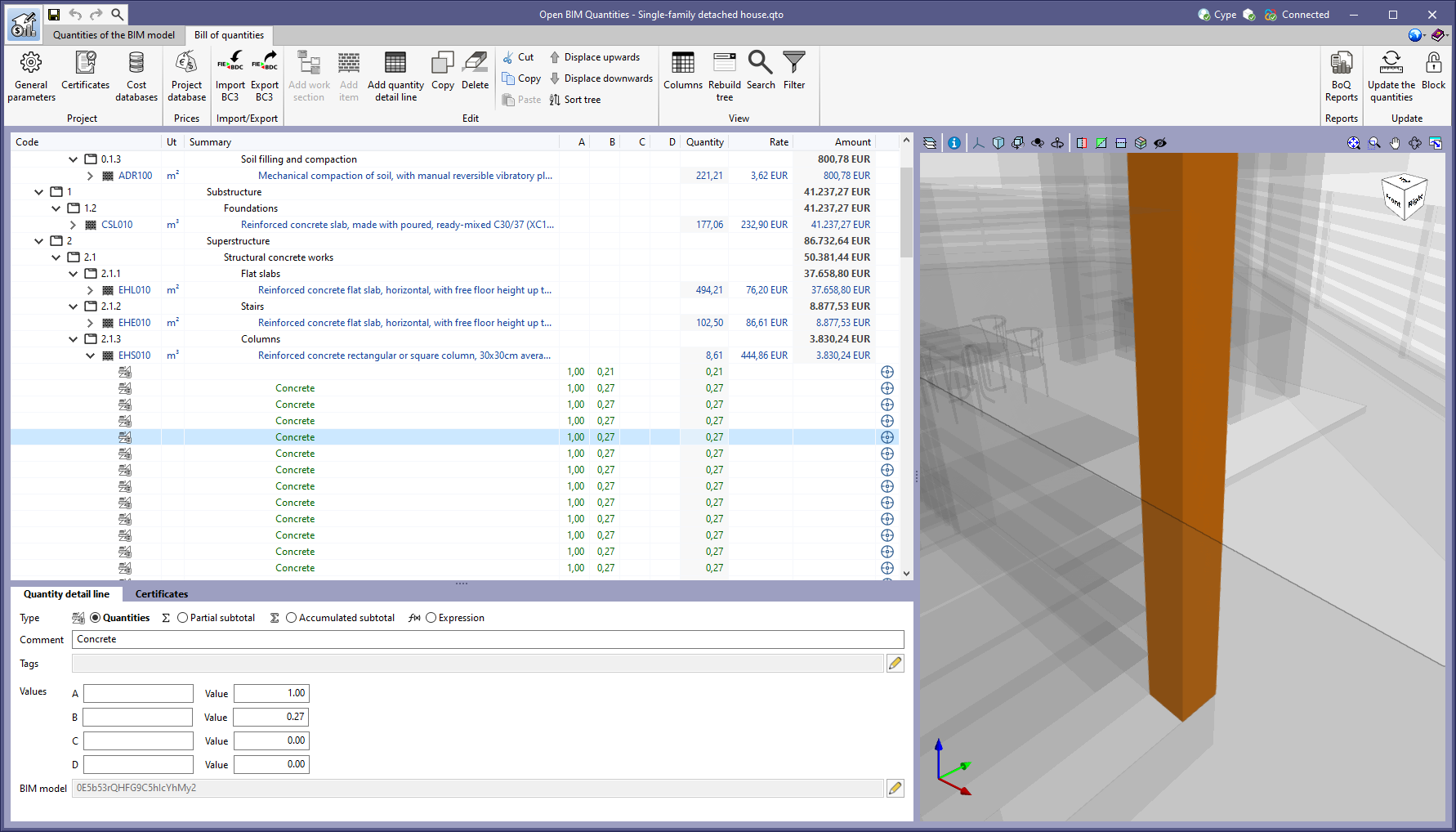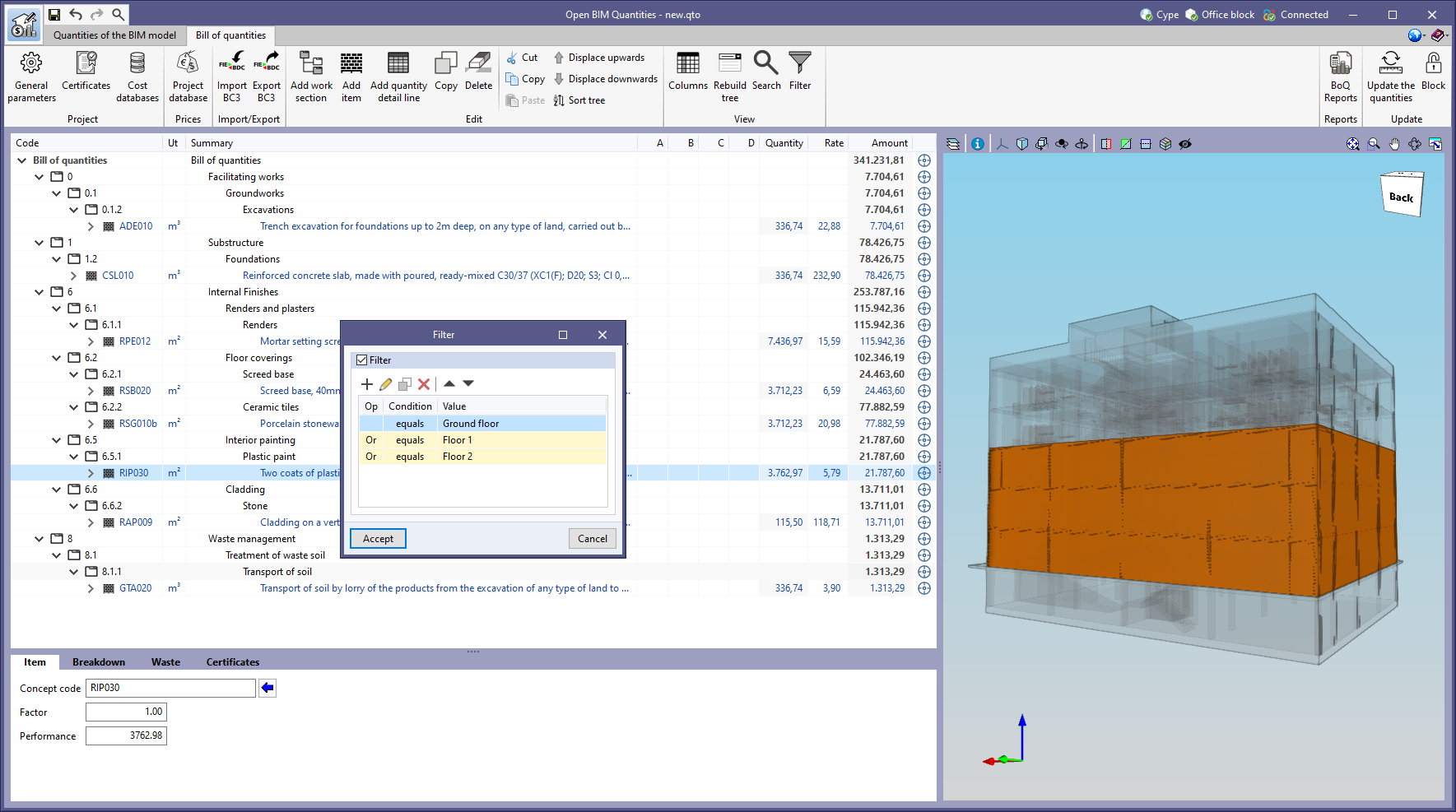NEW FEATURES OF EXISTING PROGRAMS
- Implementing codes and improving their enforcement
- CYPE Architecture
- Unified editing of elements in the "Architecture" and "Furniture" tabs
- Groups table
- New features and improvements in exports to BIM projects
- All sketch lines are associated with a layer
- Entering columns and beams from sketch lines
- New furniture: custom-made showers, children's playground equipment and sports fields and courts
- New textures
- Open BIM Construction Systems
- Open BIM Analytical Model
- CYPECAD
- Limit drift between floors due to seismic action
- Selecting design situations for the checking of allowable bearing pressures
- Specific assignment of the consideration of transverse reinforcement when calculating the shear resistance in beams
- Assigning base reinforcement in panels by means of a filter
- Selecting columns in plan view from the column schedule
- Checking the forces of beams and joists
- Other improvements and corrections
- Installation in Polish (coming soon)
- CYPECAD "Health and safety" tab
- Portal frame generator
- CYPE Connect
- StruBIM Embedded Walls / Embedded retaining walls
- StruBIM REBAR
- CYPELEC Distribution
- CYPEPLUMBING Sanitary Systems
- CYPESOUND
- CYPEHVAC Radiant Floor
- CYPETHERM EPlus / CYPETHERM Improvements
- Arquimedes
- Open BIM Quantities
- Applications with a "Bill of quantities" tab
NEW FEATURES OF EXISTING PROGRAMS
Implementing codes and improving their enforcement
Concrete structures
ACI 318M-19 (USA – International)
"Building Code Requirements for Structural Concrete".
Implemented in CYPE Connect and StruBIM Steel for checking anchors in concrete.
Loads on structures. Wind loads
Implementation. PN-EN 1991-1-4:2008/NA:2010 (Poland)
Polish National Annex to Eurocode 1: Eurocode 1: Actions on structures – Part 1-4: General actions – Wind actions
Implemented in CYPECAD and Portal frame generator.
Building services
RIDDA (Chile)
"Reglamento de Instalaciones Domiciliarias de Agua Potable y Alcantarillado (RIDDA)".
Implemented in CYPEPLUMBING Water Systems and CYPEPLUMBING Sanitary Systems.
CYPE Architecture
Unified editing of elements in the "Architecture" and "Furniture" tabs
In previous versions, elements in the "Architecture" and "Furniture" tabs could not be edited together. This meant that users could not edit (move, copy, rotate, etc.) elements from one tab and the other at the same time, which made editing very time-consuming.
Now, the "Edit" section of the "Architecture" and "Furniture" tabs has been unified, and users can edit elements from both tabs together, thus speeding up work significantly.
Groups table
Under the "Groups" section, users can access the groups table, which contains a list of the groups in the job, with instances of each type of group and the elements found in each of the instances.
New features and improvements in exports to BIM projects
- Exporting DXF/DWG templates inserted by the user
If users have entered DXF/DWG templates to model the job, these templates will be exported and stored in BIMserver.center and will be loaded into all other programs together with the 3D model.
- Exporting groups of architectural elements and furniture to IFC
Groups of architectural elements and furniture, defined using the "Groups" tool, are exported to the IFC standard via the "IfcGroup" entity. These groups can be read by other Open BIM applications such as Open BIM Quantities. - Interacting with Open BIM Layout
- Updating tags and surface area tables
Tags are updated in Open BIM Layout when program users update the BIM project data. Therefore, any change made in CYPE Architecture that affects these tags and is exported to the BIM project means that it will be updated in Open BIM Layout together with the project update.
- Updating tags and surface area tables
All sketch lines are associated with a layer
In previous versions of the program, only sketch surfaces and the lines forming the perimeter of the sketch surface could belong to a layer. However, sketch lines that did not form a surface could not be assigned to a layer, which made it difficult to model and manage sketch elements.
As of version 2023.c, any sketch lines shall be associated with layers, whether they belong to a surface or not.
Entering columns and beams from sketch lines
The tools in the "Beams" and "Columns" sections have a new entry mode: "Using sketch line". This entry mode allows the sketch lines to be selected in order to enter these elements. For columns, only completely vertical sketch lines can be selected.
This entry mode can be used to draw frame structures in a very simple way using the sketch lines, to then transform them into the architectural column and beam building elements that can later be reused for generating the structural model to be analysed in CYPECAD.
New furniture: custom-made showers, children's playground equipment and sports fields and courts
- Custom-made showers
The "Shower" feature allows users to enter custom-made showers, where they can choose the size of the shower, and the location of the shower screens and tap. With this new entry mode, the shower can be adapted to any space. - New furniture
The library of furniture elements has been expanded. This time, outdoor furniture elements have been implemented, including children’s playground equipment and sports fields and courts.
The children’s playground equipment includes swings, slides and see-saws. There is also a wide variety of sports fields and courts for athletics, tennis, padel, football, volleyball and basketball.
New textures
Version 2023.c includes new ceramic textures.
Open BIM Construction Systems
Curtain wall technical data
The "Thermal insulation" section of the technical data associated with curtain wall construction systems has been modified. It is now equivalent to that of glazed openings and has the following parameters:
- Glazing
- Thermal transmittance
- Solar factor
- Fittings
- Opening opaque fraction
- Thermal transmittance
- Absorption coefficient
- Additional data
Since version 2023.a, Open BIM Construction Systems allows the technical data of construction systems to be exported for thermal and acoustic analysis applications. Consequently, these new parameters can be read and incorporated into the design model of these tools.
Open BIM Analytical Model
Reading the analytical models of the project from BIMserver.center
As of version 2023.c, Open BIM Analytical Model can read the analytical models of the BIMserver.center project contributions. This way, a new analytical model does not need to be redefined from scratch in Open BIM Analytical Model.
By using the "Analytical model" option available from the "Generate" group in the toolbar, users can choose between two different generation methods as long as there are analytical models of the BIMserver.center project that already exist and have been read:
- Import an analytical model of the project
A list is displayed with the analytical models of the project contributions that have been read in the application. Selecting one of them will import its components into the current job. The model reference is the name of the contribution. - Generate the analytical model based on the architectural model
The options for the automatic generation process of the analytical model from a geometric model are displayed, as in previous versions. This is the method that should be used if no analytical models have been read from the BIMserver.center project.
Reading the edges defined in the IFC model
The "Use the edges defined in the IFC model" option has been added to the configuration panel for the automatic generation process of the analytical model. When activated, instead of detecting the edges of the analytical model from the generated analytical surfaces, the edge definition of the geometric model will be used directly when available. In order to use this method, users must first select the "Use the outlines of the spaces defined in the IFC model" option.
The IFC Builder application currently exports the edges of its geometric model in the standard IFC format. Thanks to this new feature, all the analytical information generated by both tools can be read in Open BIM Analytical Model.
CYPECAD
Limit drift between floors due to seismic action
The program provides a new report that shows the drifts in columns, shear walls and walls, as well as the average drift between floors, due to the seismic loadcases considered. These drifts are verified according to the limits specified by the user under "Project menu" > "General Options" > "Limit drift between floors due to seismic action".
Selecting design situations for the checking of allowable bearing pressures
Eurocode 7 proposes three possible design approaches for carrying out the checks of the limit states related to the ground. The difference between the different design approaches lies in the partial safety factors to be applied to the actions, ground parameters and resistances. The design approach to be used will be determined by the National Annex of each country.
In order to take this into account, the possibility to select one or two design situations ("A1 – Set B" and/or "A2 – Set C") for the Eurocodes and their National Annexes has been added in version 2023.c. Thus, users can check the allowable bearing pressures and sliding in footings, mat foundation and foundation beams as specified in the relevant National Annex to Eurocode 7. This selection can be made under Project > General data > Foundation elements with external fixity.
Specific assignment of the consideration of transverse reinforcement when calculating the shear resistance in beams
In the previous version (2023.b), the "Shear resistance calculation" option was added to CYPECAD to optimise the check and design of the transverse reinforcement of the different types of beams. This optimisation was carried out for all beams regardless of the type selected.
Now, in version 2023.c, the "Assign the shear resistance" (Beams menu) option has been added, which lets users assign a specific shear resistance to the beams of their choice, which is different from the general shear resistance of the job.
Assigning base reinforcement in panels by means of a filter
The "Assign in accordance with filter" option has been added (Slabs menu > Assign base reinforcement > "Assign in accordance with filter" button). With this option, users can assign the desired base reinforcement to the slabs that are the result of applying the selected filter. The filter can be applied to the current group, to all groups or to a group selection.
Selecting columns in plan view from the column schedule
The "Plan view" option has been added to the column schedule editing ("Results" tab < "Columns/Shear walls" menu > "Edit" option > select a column > tab "Edit in column schedule" > "Plan view" option in the "Options" tool group).
This option is compatible with certain tools (Match, Modify, Divide, Redesign group reinforcement, etc.) and allows the column selection for applying the tool to be carried out in a plan view instead of on the column schedule. This is helpful when using tools such as "Match" in large jobs, as it makes it easier to locate the columns when this mode is activated.
Checking the forces of beams and joists
The checking of forces in beams and joists has been improved. It is now possible to check S.L.S Characteristic combinations, S.L.S. Frequent combinations and S.L.S. Quasi-permanent combinations.
Other improvements and corrections
CYPECAD version 2023.c includes the following program improvements and corrections for some specific cases:
- Beam interchange report
The "Beam interchange file" with the Spanish structural code "Código Estructural" has been improved. Some reinforcement bars were not correctly dimensioned. - Exporting flat slab and waffle slab reinforcements
Exporting reinforcement from waffle slabs and flat slabs to StruBIM Rebar has been improved. Occasionally, when a reinforcement group had a change of direction at the edge of the slab, reinforcement could be generated outside of the edge of the slab. - Editing column reinforcement
The diameter of a rebar can now be selected by opening the drop-down menu with the down arrow key. Previously, clicking with the mouse was required. - Column forces
The panel for checking the forces at column starts has been improved, the values of the shear forces and moments were interchanged. - Frame deflection groups
The editing of frame deflection groups has been improved. Sometimes they were not modified correctly. - Selecting codes
The selection of codes that appears by default when creating a new job has been improved. Since the timber code was added, the laminated steel code did not start with the same value as the value of the last job created. - Exporting the data used by the Open BIM Quantities program to the BIM project
The export to the BIM project has been improved so that the Open BIM Quantities program can correctly identify the elements of the integrated 3D structures. - Importing walls from a BIM project
The import of walls from a BIM project has been improved. In some cases, where walls were partially connected to columns, some spans of the wall were not imported. - Sharing in the BIM project
An error that occurred when sharing CYPECAD information in the BIM project ("BIMserver.center" button > "Share" option) when there were shear walls in the job and the "Interaction of the structure with the building elements" option was selected, has been solved. - Exporting the bill of quantities
The export to FIEBDC-3 (BC3) format has been improved ("File" menu > "Export" "Bills of quantities"). The information required for importing into OpenBIM Quantities is now not included, it is only included when using the "BIMserver.center > Share" option. This information made it difficult to identify the elements when importing the BC3 file into any other program. - Surface loads
The introduction of surface loads has been improved. Previously, with the grey or white screen background, the display of the contour when entering the first load was correct (blue colour), but in the following loads that were entered this colour was that of the contour infill, and in some cases, it was hard to see which contour was being entered. - Construction process
The "Edit groups – Construction process" panel has been improved. The "Save as default settings" option in the panel was not working properly. - 3D reinforcement display
The display of reinforcement in 3D has been improved. Previously, the reinforcement of stirrups at the column start with overlaps at mid-height was not displayed correctly.
Installation in Polish (coming soon)
As of version 2023.c CYPECAD can also be installed in Polish.
CYPECAD "Health and safety" tab
As of version 2023.c, CYPECAD no longer includes the "Health and safety" tab. The features of this CYPECAD tool for drawing up plans of collective protection elements are largely superseded by the "Open BIM Health and safety" program.
Open BIM Health and safety can be downloaded from the BIMserver.center platform and, ever since this application was implemented in version 2019.a, the permissions that allow its use are the same as those that provide access to the CYPECAD "Health and safety" tab.
Portal frame generator
Download available at BIMserver.center and installation in Polish
Portal frame generator is included in the classic CYPE software package (available in the download area of the CYPE website) and, as of version 2023.c, it can also be downloaded from the BIMserver.center platform, where it is also available in Polish.
Additionally, the "Polish National Annex to Eurocode 1: Actions on Structures. Part 1-4: General Actions – Wind Actions" has been added to version 2023.c of Portal frame generator and CYPECAD.
CYPE Connect
Group of nodes
In version 2023.c, options have been added to manage groups of matching nodes. A group of nodes will be assigned the same connection.
The connection assigned to a group of nodes will read the bar forces of all the nodes in the group from the BIM project. The filtering of combinations carried out in "Generate from BIM model" is obtained from the sum of the combinations of all the nodes.
The options for managing these groups are:
- Group
Groups matching nodes. When a node is selected, all matching nodes will be highlighted in yellow. - Ungroup
Ungroups previously grouped nodes. - Group automatically
Automatically groups matching nodes.
Analysing multiple connections
Two new options have been added to analyse multiple connections both simultaneously and automatically, so users no longer need to access the "Analysis" tab of each connection to click on the "Stress/Deformed shape" or "Rotational stiffness" buttons to carry out the analysis. These options are:
- Analyse all the connections
Using this option, the program will analyse all the connections. - Analyse the selected connections
This option allows users to select the connections they wish to analyse.
Editing the levelling point
The editing of the levelling point has been added to the node bar definition and to the "Section" and "Plate" operations. This editing makes it easier to place sections and plates.
StruBIM Embedded Walls / Embedded retaining walls
Reading jobs from the Embedded retaining walls program via StruBIM Embedded Walls
The StruBIM Embedded Walls and Embedded retaining walls programs have co-existed since StruBIM Embedded Walls was implemented. Both had almost the same features, except that StruBIM Embedded Walls is included in the Open BIM workflow and allows users to define the layout of embedded retaining walls in plan view, and the Embedded retaining walls program does not.
Another difference is that StruBIM Embedded Walls can be downloaded from the BIMserver.center platform, and Embedded retaining walls was in the classic CYPE software menu (accessible from the download area of the CYPE website) until version 2023.a. In version 2023.b, Embedded retaining walls was removed from the classic menu, making StruBIM Embedded Walls the tool CYPE continues to develop for designing and checking basement walls, with enhanced features and the same user permissions as the other program.
In version 2023.c, StruBIM Embedded Walls can now read jobs from previous versions of Embedded retaining walls, allowing users with existing jobs to edit them with StruBIM Embedded Walls.
StruBIM REBAR
Exporting to the BVBS format
Project rebars can now be exported in the BVBS interchange format. The BIMserver.center export panel includes two options:
- BVBS (Complete)
Generates a single file with all rebars. - BVBS (Elements)
Generates a file for each of the project elements.
CYPELEC Distribution
Quick view of the receivers in the installation model
The tree view tool doesn’t just show the structure of the electrical panels and circuits, it also includes a list of the electrical receivers used and their position in the installation model.
Electric vehicle charging
In version 2023.c, CYPELEC Distribution includes a new type of receiver for electric vehicle charging, which allows charging stations to be placed in the electrical installation model.
CYPEPLUMBING Sanitary Systems
Improved fitting introduction
CYPEPLUMBING Sanitary Systems version 2023.c allows a "Fittings catalogue" to be entered.
The program also allows fittings to be generated automatically.
CYPESOUND
CYPESOUND is downloadable from BIMserver.center
As of version 2023.c, the following acoustic analysis applications can be downloaded from the BIMserver.center store and are no longer included in the classic CYPE software package:
- CYPESOUND
Design and verification of the sound insulation against airborne noise and impact noise, sound immission and reverberation level. It can be used internationally and installed in Catalan, Spanish, English, French, Italian and Portuguese. - CYPESOUND NRA
Application of French acoustic regulations for residential houses, hotels and education buildings. - CYPESOUND DRAPDE
Application of the Italian acoustic regulations in D.P.C.M. 5/12/1997.
These versions of CYPESOUND are added to CYPESOUND CTE (Spanish regulations) and CYPESOUND RRAE (Portuguese regulations) which are already available on this platform.
CYPEHVAC Radiant Floor
New options for the quantities of pipe staples and perimeter bands
New options have been implemented for the quantities of pipe staples and perimeter bands in radiant floor systems in order to include them in the material schedule generated by the program.
- Staples
When activating the "Staples" option, users can define the number of staples per square metre of pipe. - Perimeter band
If the "Perimeter band" option is activated, the program will measure the perimeter of all spaces with a radiant floor circuit.
CYPETHERM EPlus / CYPETHERM Improvements
Installation in Chinese
From 5 August 2022, in version 2023.b and subsequent versions, CYPETHERM EPlus and CYPETHERM Improvements can be installed in Chinese.
Arquimedes
"Arquimedes. View-only" is downloadable from BIMserver.center
As of version 2023.c the following Arquimedes version can be downloaded from the BIMserver.center store:
- Arquimedes. View-only
Available in English.
This version of Arquimedes is added to the other versions of Arquimedes already available on this platform as of 16 March 2022.
Visible name of the job or database in the top bar of the program
The visible name of the job or database is displayed in the top bar of the program.
This way, users can clearly see which job or database they are viewing at any given moment.
Open BIM Quantities
Filtering BIM model components
The "Show elements without associated quantities" option, found in the "View" group of the "Quantities of the BIM model" tab, has been replaced by a drop-down menu with three statuses:
- Show all the elements
All BIM model components are shown in the tree. - Show elements with quantities
Only those components that have been selected in at least one rule of measurement that generates items are shown in the tree. - Show elements without quantities
Only those components that have not been selected in at least one rule of measurement that generates items or that have warnings or errors in one of them are shown in the tree.
Thanks to this extension of the tool, it is easier to identify the components that still need to be added to the quantities.
Icons in the component tree of the BIM model
The icons in the BIM model component tree that are displayed next to each element have been modified in order to provide more information on their status. The statuses associated with each icon are as follows:
All components have at least one associated item.
None of the components have associated items because they have been selected from a rule of measurement not marked as “Import” in the set of rules.
Some components in that group have an associated item and other components do not have associated items because they have been selected from a rule of measurement that is not marked as “Import”.
There are selected components in a rule of measurement with warnings.
There are components without an associated item.
An error has occurred when applying the rule of measurement to one of the components.
BIM model object groups
As of version 2023.c, Open BIM Quantities offers four different ways of displaying the BIM model component tree in the "Quantities of the BIM model" tab. Up until now, elements could be arranged according to the IFC entity in which they belong (IfcWall, IfcSlab, IfcSpace, etc), the spatial structure (IfcSite->IfcBuilding->IfcBuildingStorey, etc.) or the layer in which they are located. In this update, the "Groups" button has been added to the set of "View" options in the application toolbar. By clicking on it, the tree is organised based on the groups defined in the IFC model ( via the "IfcGroup" entity). The components of a group are collected in a branch of the tree which is given the name of the group.
For viewing groups in jobs made with previous versions of Open BIM Quantities, the linked BIMserver.center project must be updated.
New model parameters for rules of measurement
In the "Selection" panel of a rule of measurement, the "Entity" field has been added with two options: "Component" and "Spatial structure element". By selecting the latter, filtering can be carried out based on the parameters associated with the spatial structure element containing the components of the BIM model (e.g. the type of space in which they are located). In this case, the spatial structure element referred to in the IFC standard must be indicated:
- Site ("IfcSite")
- Building ("IfcBuilding")
- Storey or level ("IfcBuildingStorey")
- Space ("IfcSpace")
The "Component" option works in the same way as in previous versions, where a parameter is selected from the component of the BIM model itself.
The "Entity" field has also been enabled in the definition of the "Quantities" variables (B, C and D) of the "Items" associated with a rule of measurement. This way, the properties and quantities of the spatial structure elements containing the selected components can now be used to define the quantity criteria.
With the reading of the BIM model layers in version 2023.b and the reading of the BIM model object groups in this version, two new attributes associated with the BIM model components (layer and group) have emerged. However, up until now, its value could not be used to generate the bill of quantities from the rules of measurement. For this reason, we have extended the options of the "Type" of parameter drop-down menu. It can be found in the "Selection" panel of the model components, as well as in the definition of the variables of the "Detail line" comment, in the "Tags" and in the "Quantities" (B, C and D) of the "Items". It is now possible to choose between "Properties" and "Quantities", as well as the name of the "Layer" or "Group".
Sets of measurement rules window
The editing window of the sets of measurement rules now allows users to continue working with other windows of the application without having to close it. This allows the BIM model loaded in the application to be inspected while defining the rules of measurement.
An "Apply" button has been added within the editing of a set of measurement rules. By clicking it, the rules of measurement will be applied to the model in the "Quantities of the BIM model" tab with no need to "Accept" the changes.
Updated example jobs
The English example job "Single-family detached house" has been updated together with its cost database and set of measurement rules ("English – Single-family detached house").
Applications with a "Bill of quantities" tab
Generating certificates
In version 2023.b, job certificates were included in the "Bill of quantities" tab of the applications. However, the only way to produce a certificate was to indicate a value for the quantity executed in each detail line. This could be a problem when a certificate for an item or a complete work section was required.
To improve this aspect, in version 2023.c a "Certify" button has been added to the "Certificates" section of each concept (the root of the bill of quantities, work section, item and detail line). When clicking on it, a panel with the following options is displayed:
- Certify by percentage of partial measurement
- Certify by quantity of partial measurement
- Certify by partial amount
- Certify by percentage of measurement at origin
- Certify by quantity of measurement at origin
- Certify by amount at origin
Once the panel has been accepted, the result of the concept is then passed through to the certified quantity value associated with the detail lines.
Sharing job certificates in the BIMserver.center project
As of version 2023.c, the job certificates defined in the "Bill of quantities" tab of the applications can be exported to the BIMserver.center project. The job certificates are generated according to the FIEBDC-3 standard (.bc3). Consequently, each certification is contained in a file with a different ".bc3" extension. The name of the file that includes the certificate (at source) appears under the same name as the bill of quantities file, adding (by concatenation) "#certificateNNNN", where NNN is the number of the certificate.
Exporting documents attached to the FIEBDC-3 file to BIMserver.center
As of version 2023.c, the graphic information and attached documents associated with the concepts that make up the bill of quantities can be exported to the BIMserver.center project. The linking of these documents with the concepts is carried out in the standardised file FIEBDC-3 (.bc3) according to its specification.
Open BIM Quantities can read the graphical information and attached documents from BIMserver.center project bills of quantities that come from the "Bill of quantities" tab in applications that include it. These can be added to the bill of quantities in Open BIM Quantities using the "Bills of quantities included in the BIM project" option available from the toolbar in the "Quantities of the BIM model" tab.
Zooming into 3D elements
A new button has been added to the detail lines of the bill of quantities tree. This allows the BIM objects associated with the detail line to be framed in the 3D view. As a result, it makes it easier to locate the components in space.
This feature is equivalent to "Zoom into component" from the BIM model which has been available in the "Quantities of the BIM model" tab of Open BIM Quantities since version 2023.a.
Defining conditions in the "Filter" tool
The "Filter" tool available in the "View" group of the toolbar has been improved. In previous versions, only a list of labels could be entered and the program displayed the quantity detail lines that contained them all. Now, logical operators (AND/OR) can be used, as well as different types of conditions (equals, does not equal, is greater than, contains, etc.).
The "Filter" tool is also available when generating documents and exporting them to the standard FIEBDC-3 format (.bc3).
Return to the 2023 version download area
Tel. USA (+1) 202 569 8902 // UK (+44) 20 3608 1448 // Spain (+34) 965 922 550 - Fax (+34) 965 124 950